This post will share nine steps to creating 3D product animation for your company’s marketing campaign. Many companies have shifted from traditional advertisements using actors, trained animals, or products filmed in a studio to animating these sequences instead. There are many great reasons for this, including cost savings, the safety of people and animals, and creative freedom. Animation can allow you to dream up anything and make a visual representation of it. It can range from photo-realistic models of a product to cartoon-like models of a character and everything in between. No matter what your company envisions for an advertisement, it can be done safely through the medium of a 3D animation service.
Table of contents
3D animation can add sparkle to an otherwise ordinary marketing campaign and is rapidly becoming a popular choice for advertising. It’s a long road from idea to animation, but skipping steps can lead to a less desirable outcome. These nine steps are the path your animator will follow to develop an animation that draws the customer’s eyes. Here’s what happens from concept to finished piece and goes into your company’s marketing campaign.
RELATED: How much does 3D animation cost & rates for product marketing video services?
Concept building
Even a simple print advertisement in a newspaper needs an understanding of the customer’s demographic and a persuasive argument for buying a product. In animation, it is no different. A 3D architectural animation rolling through a gorgeous apartment might capture a potential renter’s eye—but it won’t do much to attract the attention of someone looking for a pizza place. An animation should clearly show what is being marketed in a way that appeals to the intended audience.
Often, a company will already know what they want for an animation. Other times, they may not have a clear idea of what they wish to do or any ideas, but luckily, the next phase will help. After the advertising team has come up with their vision and has banged out as many details as possible to help it come to life, it’s time to take this concept and collect all the related information for a design brief.
RELATED: How a 3D product animation service can boost your marketing efforts
Creating a design brief
The more detail you can provide to the animator, the closer you will be to having a great marketing campaign. This process phase is designed to help narrow down the animation’s look. A design brief usually includes what the main product will be featured, along with any photos or drawings. If the marketing campaign has an idea for a story, a storyline can be attached to show different scenes.
Videos that show similar ideas and other reference material can all be included to help shed light on what the company envisions for the animation. What happens if you know you want a great animation but don’t have any ideas? The good news is your animators can often help with that. For an additional fee, many animators are happy to look at your product and potential demographic and write out a likely script for you. If this isn’t in their repertoire, it’s possible to hire a script writer to help flesh out a design concept and turn it into a detailed written description of what will happen in the animation.
This step is critical because it is the most straightforward portion of the animation to make changes to and gives a clear idea of the vague concept made before. Every detail should be written down in as much detail as possible so that all the people who work on the animation in the future have a clear idea of what their part of the project should look like. Once every detail you can think of is put together in brief, or you have asked the animation studio for help creating a script, the following animation phase begins.
RELATED: Why you should hire a 3D walkthrough animation service for your architectural project

Storyboarding
Once an idea has been nailed down, the next step is to order it in a practical sequence. Every animation has a story to it. Some animations are a simple 3D visualization tour of a room, while others tell complete stories. A storyboard helps nail down every animation movement and details the story behind it. Storyboarding can be very detailed, nailing down the mood and what happens in each scene. Storyboards also include how other elements go together in the 3D animation design. It has timing, soundtrack, music, and other interactive features.
Together, the storyboard makes up the entire concept of the animation, written down in detail and shown visually with drawings. If something looks or feels off, this is another stage where things can still be easily changed. Storyboarding is very helpful because it adds a visual element to the script and helps ensure the animation won’t be too long or has repetitive qualities.
Many mistakes can be caught at this stage to help the animation look as professional as possible before it goes on to the animation phase. Until now, everything in the process might be labeled as “preproduction” and are necessary to help create an idea of the animation. Once storyboarding is complete, the animation now moves into the actual production stage.
RELATED: How to use 3D architectural design as visual storytelling
Creating the lead model
While there may be other models in an animation, the main focus will be on one particular model. That model is made first and given the most attention and detail. 3D Animators will look at more information you provide on the model, including size, dimensions, photos, drawings, and more, and create a lifelike product model. This model is the essential part of the animation, so it’s common practice for the animation service to send a partially completed version to the client for approval. The partially finished model is called a grayscale and is essentially the product’s outline without adding color or texture.
The grayscale is usually far enough so the client can see if it matches the real thing, even without the color and texture. Because it hasn’t been textured yet, it’s not so far along that changes to the model will be time-consuming. If the client approves the grayscale model, it will be colored and textured according to the client’s preference. If they have changes they want to be made, these will be done first, so the 3D model is entirely accurate.
RELATED: How 3D product rendering and CGI help social media marketing for your company
Creating a 3D scene
After the model for the featured product is made, the next step is to create a beautiful backdrop for that item. A set is highly dependent on what is being sold. If the primary model is a 3D furniture design piece like a dining room table, the setting might be a lavish dining room that shows it off to the highest degree. Your animator will look at the primary model and create a backdrop that best tells the story of how it is used. Even if there’s no real story involved, supporting the model with where it would typically belong and how it might be used is essential information for someone viewing the animation.
In the case of a piece of furniture, it’s common for animators to create an entire room set to go with the model, decorating the room as if an interior decorator had used that product as the centerpiece. The result is helpful to the viewer in several ways—giving them ideas on how to decorate the piece, showing off how attractive it is, and providing a comfortable home setting that people would want to live in. The same technique can be used for other product models that aren’t related to furniture.
If it’s a new apartment ready to be rented out, a new appliance to improve lives, or even a fancy new spoiler for a car, all of these can be shown off with an appropriate 3D backdrop to guide the viewer’s thoughts. Once again, the animator will send the client a grayscale of the 3D scene for approval before coloring and texturing. If the client likes the grayscale as is, the animator will complete the process by adding the colors and textures to it. If they want changes, these changes will be made before the coloring and texturing are complete to help save time.
RELATED: How can 3D digital product rendering boost my company’s marketing material ROI?

The animation begins
After the 3D models are created, it is time for movement! The next phase is to set the camera in motion through the backdrop. It lets people see the feature model at all angles and gives them a little tour of the path. Although this is the most straightforward step, it matters the most. A good camera path can make the models stand out better, add drama, and make a real difference in post-production work. A well-thought-out camera path can make all the difference, so getting a great person for this stage is crucial.
Lighting attention
Although it is seldom thought about when a viewer is looking at an animation, lighting matters, the proper lighting can help guide the viewer’s mood, improve the appearance of the 3D model, and give viewers information. One example of how you can change the lighting to change how viewers see the product is the time of day. Suppose the client needs a specific time of day as part of the script. Early morning light looks different from the afternoon sun, which looks different from a sunset.
The animator can consider what kind of lighting is needed and create a light that captures the mood desired by the client. Lighting that isn’t right can make an otherwise beautiful model or scene look unrealistic, and getting the lighting down perfectly is vital for this step to look right.
RELATED: 7 Useful innovations in 3D visualization that your company can take advantage of
Rendering
Once the animation sequence has been designed and completed, one of the final stages of animation is rendering. 3D rendering essentially saves the animation with a certain video quality. Generally, the higher the quality of an animation, the more extended rendering takes. This process can take a very long time to complete; therefore, the animator will often go through an approval process several times before they reach this stage.
If your animation is on the longer side, animators may use a collection of computers to handle the processing of this challenging time. Once the animation is rendered, it will then go into the post-production phase of animating.
Post-production
Now that the animation has been 3D rendered, it is almost finished. At first, it may seem like this is all there is to animation—after all, the animation works and looks like the real thing. Post-production can take this animation to the next level, however, and add some great details to your animation. Not all animators handle post-production, as depending on the script for the animation, it may fall outside the scope of the average animation studio.
Post-production may include sound effects, music, transitions, informative text, and other details that help the viewer understand the animation. These details transform animations from a clip of your model in motion to an advertisement that shares a story with the client. Post-production can make all the difference in how your animation looks and feels and is an integral part of the process. Post-production can also change depending on what the animation is meant for. Different social media platforms, for example, have very different expectations for what they view as a good animation.
RELATED: Product CGI: 7 ways 3D modeling can help market your new product
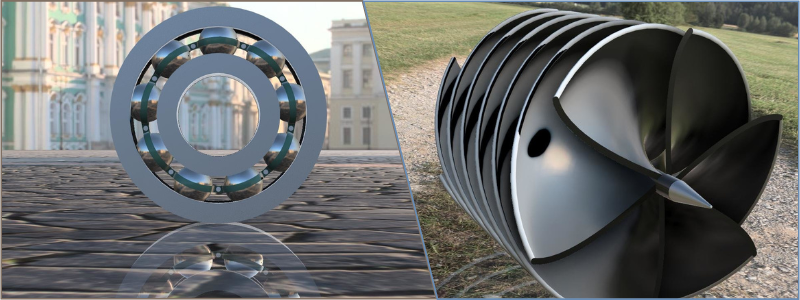
TikTok, for example, prefers flashier special effects, whereas an animation for the client’s website may need to look more professional. A post-production specialist will consider all these things when working with the client to ensure the animation fits the culture of whatever platform is used. It ensures that the advertisement will get the most attention when it is debuted.
Why choosing the right team matters
During your animation, it’s likely that many hands will play a part in creating your advertisement. Animation is often more than just a simple 3D model design made to move. It usually has a storyline, music, a voice-over, and more. The more information you have available to show the next team member, the better they will be able to handle your work. A solid script can provide the written base for the storyboard. Drawings or photos of what is to be modeled can become the base of the 3D image, and so on.
RELATED: 10 Tips for hiring a freelance 3D modeler
When you select a professional to handle your animation, it’s best to take your time looking for a quality individual who will create a polished piece for the next person to work on. Great team members will have experience in the field you are working in. A script writer, for example, will have samples of quality scripts they have done in the past and have experience in the field. While each step in the process is unique, in general, each team member should have the following qualifications:
Be Polite and Professional
A good team member should respond to you punctually and provide their promised work on time. They should also have solid communication skills so in the event something comes up, you aren’t left out of the loop.
Have an excellent portfolio
Whatever they specialize in, your team member should have high-quality samples of their work available for you to look at. Your animator should be able to show you past animations, a 3D modeler, past 3D models, etc.
RELATED: Tips for hiring and managing freelance CAD design and 3D modeling pros
Be a specialist
It’s common for animators to dabble in some other aspects of the process for additional fees, but you’re often better off getting the right person for each phase. Script writing and storyboarding, animating, and post-production all benefit from professional care. If you expect your animator to know how to do all these things, it’s best to communicate that to the 3D animator at the beginning and ensure they have those skills. This way, you won’t be surprised by any additional fees associated with the extra work, and you’ll know they can do it.
If they can’t, they may be able to recommend others they have worked with in the past that handle those things well. Animation is a big production, but it frequently has excellent results. 3D animation attracts customer attention, can help brand your product, and helps attract online traffic. Some 3D animations are so well done that they make customers laugh and talk about it long after seeing your piece.
In one example, Renault’s hilarious 90-second animation entitled “The Postman” shares how their electric vehicles can help both avoid dog attacks and find love. The hilarious, lighthearted animation is still getting views and likes four years after its creation and gaining attention for this brand of electric vehicles. A good animation can help catch viewers’ eyes, make them laugh, or show your product in a light they haven’t seen before. It’s an excellent medium for advertising and should be part of every advertising agency’s lineup.
How Cad Crowd can help
At Cad Crowd, we have the privilege of working with some of the market’s top product designers and animators. Our professionals have worked with some prestigious clients, including Tiffany & Co. If you’d like to join their ranks, find out how it works. Contact us for a free quote today.
