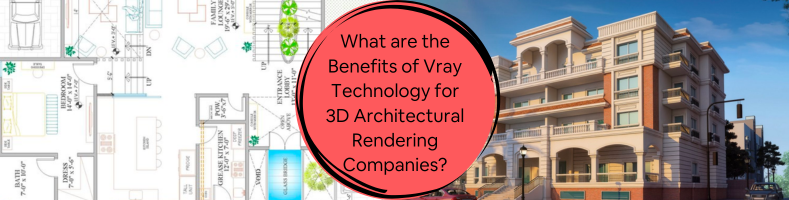3D architectural rendering companies that hope to succeed and grow should note that clients think differently than they do. Instead, you need to amaze and blow them away right from the get-go. Architects should combine various tools to showcase their skills to ensure clients are blown away by their work. Architects, artists, and designers can effectively communicate and express their ideas if they work collaboratively.
The universal plugin Vray allows different types of 3D modeling software to produce excellent results from designs. Your 3D architectural rendering company will have a fun time working with Vray technology thanks to its wide range of benefits, which include the following:
 Table of contents
Table of contents
- Vray enables access to extensive resources and libraries
- Be a part of a vast user community
- Boundless options in Vray
- Material rendering
- No limits
- More realistic visualization
- Seamless integration with SketchUp, 3DS Max, and Rhino
- Light and shadow
- Real-time validation of ideas
- Easy learning and usage
- Fast 3D rendering made possible
- How Cad Crowd can help
Vray enables access to extensive resources and libraries
Vray’s vast material library makes it stand out from its competition. You should never consider a material that doesn’t render flawlessly with life-like precision and add it to your design. The Vray plugin revolutionizes interior design and 3D architectural rendering by taking them to a new level. With Vray, you can effortlessly manipulate finish combinations in real time, eliminating the need to spend endless hours explaining the look and feel of every finish on every surface. Instead, you can simply showcase your design vision through stunning 3D renderings, making it a game-changer for both 3D interior design services and 3D architectural rendering services.
Visually presenting information allows you to make faster decision-making, depart sooner, and let you do all the things you love and appreciate about architecture. Only a few 3D rendering products can keep up with the popularity of Vray. It’s packed with tons of courses, lessons, and tutorials to help you make the most out of its potential. Practice is required to make the most of a product, especially with steep learning. But you will become better at it faster if you practice under focus and guidance with the help of the available resources at your disposal.
RELATED: 3D interior design costs, modeling pricing, and rendering rates for buildings
Be a part of a vast user community
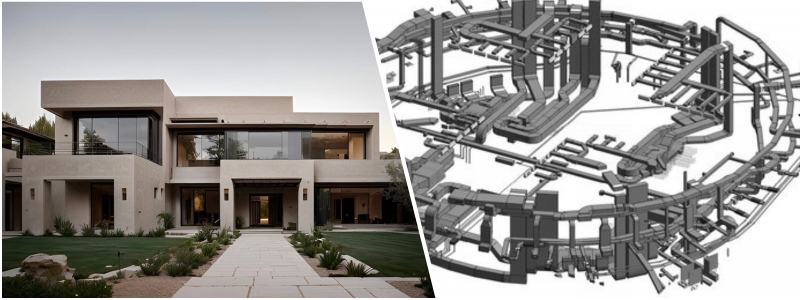
The community of Vray 3D rendering software users is massive, with instructors, content creators, social media, forums, and more. You can ask for expert technical opinions on your newest renders and receive friendly feedback. There are also learning resources available for free that help beginners find their footing and guide well-versed artists who plan to implement new features. Designers and architects can search for 3D assets, tutorials, and docs to improve their 3D architectural rendering workflows.
Boundless options in Vray
Vray also has limitless options to adjust camera settings, depth of field, light source, material textures, bump maps, and more. It ultimately all boils down to flexibility if numerous options are available. It’s easy to get tempted to control all aspects of a design drawing, and Vray lets you do just that. All plugin products are also tailored to specifications to assure you that it’s yours and yours alone.
Material rendering
You last want your realistic 3D architectural visualization to look unrealistic. It will make your project look amateurish if your company is caught between finished and conceptual work. Ensure you nail realism if you want your work to be genuine, and this is where Vray comes in handy. Vray’s consistency and precision play a pivotal role in achieving the highest level of realism in your 3D architectural visualization services.
RELATED: What are architectural 3D visualization costs, service fees & rates for companies?
No limits
Big projects always entail large overheads. Even the most straightforward scenes involving international airports, towering hotels, and smart cities can already contain thousands of lights and objects. It’s easy to feel nervous with the mere thought of all the data involved in such projects.
The good news is that Chaos, the company behind Vray, has developed a rendering engine that can handle these massive scenes quickly and smoothly. Tools like Proxy Objects can also handle the most exhaustive models without any issues with memory consumption. Meanwhile, the VR scene format lets you share scenes, 3D architectural models, or entire 3D architectural rendering projects across various host platforms without conversion troubles.

Exceptional photorealistic quality
Vray has already bagged Emy and Academy Awards, and many animations and sequences in TV shows and movies have been crafted using the physically accurate materials and lighting of this proven and tested render engine for production. 92 out of the top 100 architectural companies in the world use Vray daily to visualize their most significant and essential designs. Of course, you can also tap into its unique power and develop stunning visuals.
Vray has you covered if your company wants to create a more hyper-realistic 3D architectural rendering. It allows you to build fly-throughs and stills that resemble natural photography. Vray also offers VR camera support. By exporting 6×1 Cube or 360 spherical images, Vray empowers you to deliver an immersive and intuitive experience of your designs to clients, making it ideal for both traditional and cutting-edge AR/VR architectural services.
RELATED: Architectural VR/AR 3D rendering costs, rates & 3D modeling pricing for design firms
More realistic visualization
The cleanest textures, the whitest whites, and the darkest blacks accurately represent real-life situations. You can use Vray to create spaces that will make your clients feel they live in them. Every design you make should be of top quality, whether presenting it to potential clients or submitting it to stakeholders.
Despite its subjective nature, quality is an easy-to-quantify and recognize measure.
You can catch the eye of more people and establish your reputation if your work stands out from the crowd. This is what 3D architectural rendering companies are all about.
Seamless integration with SketchUp, 3DS Max, and Rhino

Integrating with Google SketchUp is an indispensable feature for any 3D architectural rendering company. Sketchup can present ideas right away with the help of a simple set of tools. However, this modeling tool is technically not the most sophisticated.
But by using Vray, you can breathe life into your sketchy ideas at the fastest time possible. Client meetings that used to be held to address issues with conceptual programs can now be improved with real-life visualization, thanks to Vray.
Light and shadow
Shadow and light, and the way they are rendered in architectural visualizations, are just two of the most essential tools available at your disposal to understand realism unconsciously. Lighting that isn’t convincing can be off or distracting on a drawing. Vray is known to handle realistic shadow and light more realistically and accurately than other comparable renders.
Real-time validation of ideas
Vray provides two real-time solutions. First is Vray Vision, which is available in Rhino, Revit, and SketchUp. This raster engine lets you improve your design’s view in another window. Vray Vision allows you to export scenes to enable your clients to navigate them and evaluate and review design proposals.
Another real-time ray-traced solution is Chaos Vintage with Live Link, which lets you navigate the scene and check your design with Vray’s realistic quality. You can also work interactively with IPR or Interactive Production Rendering to check the result while you design and speed up the lookdev process of lighting and materials. It allows you to reach decisions faster, thus enhancing your productivity significantly.
RELATED: Top 20 3D design software programs used by 3D services firms & freelance 3D modelers
Easy learning and usage
The past several years have witnessed the redesigning of Vray to start easily and quickly. It only takes several steps to create gorgeous 3D architectural rendering imagery, which is undoubtedly every Vray designer’s dream. Creativity is the most critical aspect of any design. You can enjoy more opportunities and options if you can use friendly tools that you can seamlessly incorporate into your creative exploration.

Thanks to the scene intelligence technology and default settings of Vray that work with different scenes, you can spend more time on creative solutions and less on technical aspects. Vray can also seamlessly work with top 3D platforms like SketchUp, Rhino, Cinema 4D, Revit, 3DS Max, and more. However, even though it’s easy to learn, you can expect that there is still a learning curve due to the extensive material library and more settings and options as you find your way through the entire process. The real value of Vray lies in its work. The good news is that architects need to learn the system, change it based on their preferences, and make the most out of its efficiency.
Fast 3D rendering made possible
Fast is often associated with machines, settings, and 3D rendering model size. However, Vray consistently outperforms its competitors. Vray offers architects a range of benefits, including faster 3D rendering services, architectural drafting services, and 3D architectural animation services. Using a 3D visualization tool that lets you quickly determine if something will work before you fully engage in longer, higher-quality rendering presentations works to your advantage.
This will allow you to see the lighting, materials, and colors to decide the frame and composition much faster. Vray also offers a faster rendering engine that no other rendering software can provide. Consider using Vray if you’re looking for something quick that will maintain quality, even on a tight schedule.
RELATED: 3D flythrough & 3D architectural animations, costs, rates, and pricing for companies
How Cad Crowd can help
Cad Crowd is a platform where your 3D architectural rendering company can search for professionals who are well-versed in using Vray for architectural design services.