Even many individuals who have no connection to the manufacturing or design industries are aware of the ways that 3D modeling software has changed things. New ideas can be brought to life faster than ever, and kinks can be worked out of modern designs with ease before the first physical prototype has even been made.Today, we’ll be taking a closer look at what 3D modeling has brought to the furniture industry.
Specifically, we’ll examine some of the general benefits compared to earlier tools, as well as some of the top 3D software packages for furniture design services. Each software package will be discussed individually so that they all get their own overview. The list is not in any particular order, so there will be a few words about the very best software following it. Now, let’s start by taking a look at the big picture.
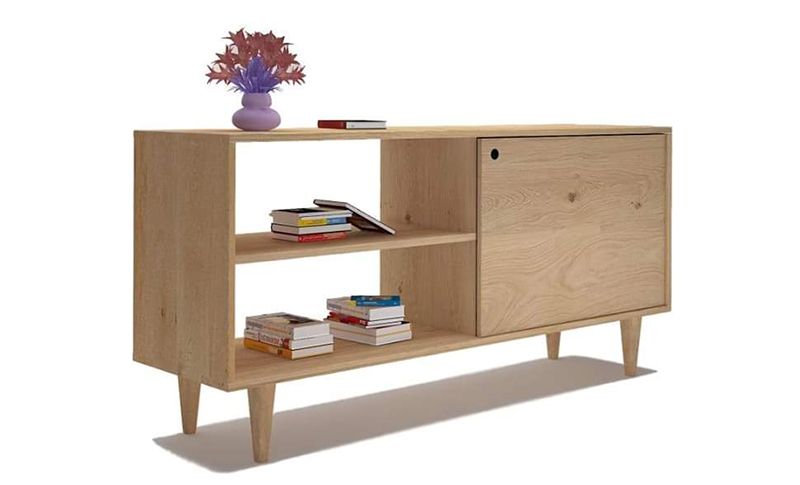
What Is 3D Furniture Modeling and How Does It Work?
3D modeling software has become the standard in numerous industries since it became widely available. Prior to the development of 3D CAD software, 2D CAD design was extensively utilized. There are even some businesses today that still prefer using 2D systems because of preference and familiarity. Initially, it was 2D CAD that replaced traditional drafting services by hand. Many ideas for new products today still start from a rough sketch, but then it’s straight to development into a 3D model.
Creating a 3D model is similar to making a new 2D drawing in a CAD program. The main difference is that some additional steps are required, and a few more parameters must be defined. For example, when creating a flat CAD drawing, you make the profile from a series of lines, arcs, and points that you define as you go. In the case of 2D CAD, once that flat profile is finished, the drawing is complete unless you’re going to display additional views in the same file.
With 3D modeling systems, you still begin by defining a flat 2D profile. However, once it has been created, you define the third dimension. This can typically be achieved with a few more clicks using the appropriate tools, resulting in a complete 3D model. Regardless of the industry, the process remains generally the same. While it’s beneficial to have at least some specific dimensions with the rough sketch, it’s not actually necessary since things can be defined and changed during the creation of the 3D model.

Benefits of 3D Modeling for Furniture
In general, 3D modeling systems allow products to be developed faster and with a higher level of accuracy than older methods. They also produce a more versatile result. Instead of only ending with a drawing on paper, a finished 3D model can be used to generate traditional blueprints while also being easy to share between parties, and it can also be used for CNC programming. This is particularly advantageous during the prototyping process. In some scenarios, prototyping may take place in-house, but often it will be outsourced to another company or individual.
This is where the ability to share the entire 3D model becomes particularly valuable. It’s quite common for questions from shop floor workers to pop up during the first run or production of the first prototype. When those questions are about features, dimensions, or sometimes even spatial relationships, access to the 3D model will typically provide the answers. This reduces the time spent going back and forth via phone or email and downtime.
Both of these are very significant factors during prototyping and production. 3D models are valued for their ability to be edited easily as well. We all know how unlikely a new design will be flawless the first time around. Changes can be made so quickly on 3D models that design iterations can be observed and evaluated in days or hours instead of weeks or months. A professional designer or engineering design service can make simple changes to a 3D model, often in a matter of minutes when necessary.
Some flaws require complex solutions that take significant time to figure out, but the amount of time necessary to implement those changes in the model remains low. In the case of furniture, this may be something like making some dimensional changes to the mechanisms of a new recliner to make it function more smoothly. Perhaps the mechanism works smoothly, but there is interference with some of the surrounding materials. Changes to resolve problems like these are simple to implement.
The capability to make and evaluate design changes quickly helps to save time and costs. The advantages that 3D modeling offers have made it a very widely utilized tool in industries today. It saves companies money during design and development, improves product quality, and speeds up the development and production process.

How 3D Modeling Is Used in the Furniture Industry
3D modeling actually has more uses in the furniture industry than in many other industries that take advantage of this powerful technology. Let’s start with the basics. Obviously, 3D modeling software is widely utilized during the design stage. It’s just too efficient to overlook for this purpose. It’s quick, it’s easy when someone with the right skills is using it, and it yields excellent value.
It is commonly used for prototyping as well. Typically, many people think this means using the model as a base for making CNC programs and things like that. The truth is that using the 3D model as the prototype is very valuable by itself. Things like mechanical defects and interference can be caught and corrected before any work goes into physical prototypes. This potential alone can often save thousands of dollars and countless hours of work.
Some believe that the role of 3D modeling in the furniture industry ends when production is in full swing. This is not true. Some of the most valuable ways to apply 3D furniture modeling are for marketing. For example, 3D modeling and 3D rendering have practically replaced photography in the furniture industry. These processes are more affordable in many cases and produce such impressive results that they have become the tools of choice for presenting products and creating marketing collateral.

Tips and Advice for 3D Furniture Modeling
If you’re here to investigate software tools because you plan to outsource furniture design work to a firm or freelancer, then the information about each package in the list will likely be sufficient for you. In your situation, it’s more important to know what you want, communicate effectively with the freelance engineer or designer, and think about the steps after the design process. However, if you’re here because you’re thinking of purchasing 3D modeling software that’s specialized for furniture, the list below will serve as more of a starting point.
As mentioned, 3D furniture models can be used for a wide variety of purposes in many stages of the product life cycle. Let’s say you have an idea for a product right now. You don’t have any professional drawings or files, maybe just a rough sketch illustrating the core concept. If this sounds like your situation, then you’ll want to find a designer or engineer that has worked with 3D furniture models before.
They’ll be able to provide valuable first-hand insight and will likely be able to sidestep many problems that you would have otherwise run into. However, if you already have a 3D model for your product and it is already in production or selling, you can still benefit from further use of 3D models. You would likely benefit most from some high-quality 3D renderings so that your product can be presented in the best light possible with a variety of media.

Top 3D Modeling Furniture Software Used by Professionals Today
The list that follows covers many of the top 3D furniture design tools available today. As with other tools, they all have their strengths and weaknesses. Don’t get caught up in going for something with the most features just because it looks impressive. Be realistic about what you need for your project and the way that you want to do things. This will help you to get the right tool for your needs if you’re planning to purchase software like this for long-term use.
On the other hand, if you plan to have the 3D modeling work outsourced, then your knowledge of these tools becomes less critical. It’s still beneficial to be familiar with them, but it’s not necessary to be an expert. That being said, let’s get to the software.
1. SketchUp
SketchUp is one of the most popular options for 3D furniture modeling. In addition to being used for furniture, it is also commonly used for engineering, architecture, and interior design services. Like many other software tools, SketchUp is available in several versions. Free and paid versions are available, and the free version is sometimes enough for simple design needs. One of the unique things about SketchUp is its library of 3D models that users can borrow from. This allows for a mind-blowing number of choices when creating something like a 3D rendering.
This library is a significant potential time-saver. SketchUp is also known for being easy to use. User-friendly software is something everyone can appreciate, so this is not something to overlook. Since this application is web-based, it is also quite easy to share things and install the application for viewing the models in multiple locations or on various devices.
2. SolidWorks
SolidWorks is one of the most well-known and widely used 3D modeling tools available today. Regardless of the field you’re in, you can be sure that a SolidWorks freelancer can help. This software has been available since the early 90s, and the current version has many more features than the original with plenty of power to spare. SolidWorks is known to have millions over users all around the world.
One of the main benefits that SolidWorks offers is that so many engineers and designers are familiar with it. To illustrate this, let’s say that you have a freelance designer create a 3D model of a new piece of furniture for you. They make the model in SolidWorks. Once you have the model, you can send it to another company for prototyping and there’s a very high chance that there won’t be any compatibility issues.
The same cannot be said for all 3D modeling programs. Additionally, if there is a problem with the model or it needs to be edited and the original designer is not available, it’s quite easy to find someone who knows SolidWorks compared to some other CAD packages. SolidWorks is used in many industries, but it’s quite a popular choice in the furniture industry. The sheer power and versatility this software offers make it a top choice in numerous fields.

3. CAD Pro Furniture Design
CAD Pro is another top choice among designers and engineers doing 3D furniture modeling work. This software has a lower price point than some comparable options, but still offers numerous features and is regularly used in a number of fields. CAD Pro has multiple features that many in the furniture industry find particularly valuable. For example, you can send an image of the design via email with just a few clicks. It has a Send As Mail option for this.
There are also ways to share your design through other common file types. In addition to the Send As Mail option, it has a handy feature for getting designs started. This software can scan a paper drawing so that there is a template to start from in the CAD drawing. In some cases, this can save a lot of headaches with getting the ball rolling.
4. SketchList 3D
While some of the tools on the list are general 3D modeling software, SketchList 3D is specialized for furniture and woodworking. In addition to furniture, SketchList 3D was made with cabinetry and interior design in mind. Overall, SketchList 3D covers many furniture needs. It also has the capability to produce photorealistic renderings. These are excellent for showing clients and decision-makers. One of the interesting things about this software is the importing feature. It allows the user to import a photo and use it to apply unique colors and grains to the design when necessary.
5. Woodwork for Inventor
Woodwork for Inventor is made by Autodesk, another of the world’s most prominent CAD services and software companies. Inventor has been a common choice among designers and engineers since its introduction in the late 90s, but Woodwork for Inventor is actually a specialized extension of the software.
One of the most notable features of Woodwork for Inventor is its ability to generate lists for the production process, such as a bill of materials from the design. The files created with Woodwork for Inventor are also easy to use for CNC programming later on in the production process. This software was created with the full process of making furniture in mind, from design all the way through production.
6. PRO100
Some professionals turn to PRO100 software when they’re creating 3D furniture models. This tool is often used for furniture, but it was made with a particular focus on woodworking, cabinetry, and interior design as well. PRO100 was intended for professional use, and it offers many features that are desirable at various stages of the process. For example, this software is also capable of generating cut lists, part lists, and high-quality images. It also features a lower price point than a variety of other professional CAD software packages.

7. eCabinet Systems
eCabinet Systems is another piece of specialized software. It is capable of drafting and modeling for furniture, cabinets, and interior design. However, it can also be used to manage a project. This tool includes features for generating cut lists, buy lists, cost sheets, and even a bit of code for CNC work. Unlike some other CAD systems, eCabinet Systems encourages engagement with its community of users. They even use this to help direct the ongoing development of new versions of the software.
8. Rhinoceros
Rhinoceros may not be as well-known as Inventor and SolidWorks, but it is powerful 3D modeling software. One of the reasons for this is that it is a parametric program. The difference between a parametric system and a standard CAD program is that a parametric system offers more impressive features and a higher level of accuracy when working with complex shapes.
The short version is that more precise math drives parametric programs compared to what’s working behind the scenes in a standard CAD program. Where Rhino shines with 3D furniture design is in its ability to allow the user to create complex 3D shapes very easily. Software like this is more appropriate for projects involving unique or uncommon geometry.
9. Vectorworks Designer
Vectorworks offers several tools under their brand, but for 3D modeling and furniture design, Vectorworks designer is the most appropriate choice. This tool also provides many useful features in one place, instead of needing to use multiple programs to get everything you want. Vectorworks can be used for designing, modeling, and rendering. It can also be used to generate a variety of reports.
Perhaps one of the most intriguing things about this package is that it was really built with compatibility in mind. Vectorworks claims to have the most import and export options for files along with direct links for several other major software tools.
10. Sweet Home 3D
Sweet Home 3D is one tool on this list that can be picked up for free. One of the interesting things about this software is the different perspectives that it offers for previews. Sweet Home 3D can be used as a complete interior design solution. Since so many users choose it for interior design projects, it has several previews available. One of these is from the perspective of a physical visitor as if you have just walked into the area yourself.
3D Furniture Modeling Software Summary
Each tool included in this list has its strengths and weaknesses. If you’re going to be outsourcing 3D furniture modeling work, then there’s no need to be too picky about the program the work is being done in as long as the files are delivered in a format that is widely compatible. Alternatively, photorealistic furniture rendering services may have different compatibility considerations to take into account. Tools like SolidWorks and Rhinoceros are known for being very powerful and producing stunning 3D models.
Vectorworks, Woodwork for Inventor, and SketchUp are also quite valuable for creating 3D models of furniture, although each tool that made the list can be used effectively. Given their widespread use, it’s safe to assume that you can find a freelance designer or engineer who is familiar with one or more of the programs listed here. It’s not uncommon for professionals to have a few different programs and to prefer each one for a specific kind of work.

Q&A
1. If I’m outsourcing furniture design work, does it matter which program the 3D model is made in?
Personal preference and unique circumstances aside, the most critical factor in this situation is just going to be compatibility of the 3D model file between programs. That’s what you want to pay attention to. Proprietary file types have their benefits, but older and more generalized file types tend to be much easier to share and work with when various parties may need access to it.
2. Is 3D furniture modeling worth the cost?
In most situations, 3D furniture modeling is not only worth the cost but tends to offer significant savings over other methods. One of the reasons for this is that a single 3D model can be used for multiple purposes. It can be used for the design process, manufacturing, and marketing. Aside from speeding up designing and prototyping, one of the ways to get the most substantial savings is to opt for marketing that uses 3D models instead of photography.
3. My project is especially large/small/simple/complex, would 3D furniture modeling still benefit me?
3D modeling is such a versatile and efficient tool that it has become a first-round choice in many industries for numerous purposes. Both large and small furniture companies utilize 3D modeling on a daily basis. Whether your project is large or small, simple or complex, 3D modeling has benefits to offer. It could be simple like reducing overall costs, or it may be more significant like allowing the creation of a design that would otherwise not be possible.
4. I’m working on the 3D furniture model myself. How should I proceed with getting a prototype made?
This is a fairly simple process in most situations. If you’ve created your own 3D model and have it ready to go, there are a couple of ways you can proceed. One way is to go the rapid prototyping route and look for 3D printing services. Find a few shops or firms that offer this service and contact them for a quote on printing your design. The same concept applies if you’re going to take a more traditional approach and have a small shop or firm build a prototype.
Start by getting a quote so you know what you’re getting into in terms of cost. Rates do vary, so be sure to check around with at least a few potential options. If neither of those paths appeal to you, then it may be best to find a local friend or connection who is familiar with this type of work. Regardless of which path you take, prototyping takes time and money. It’s also important to remember that it’s common to go through several prototypes before finalizing the design of a product.

Research advice
3D modeling is one of the most powerful and versatile tools that has ever been created for the design process. There are incredible volumes of information available just about 3D modeling, its uses, and its capabilities. If you’re using 3D modeling for the first time, then you’ll need to do some research. Some classes or training might be well worth the time.
Even if you plan to outsource 3D modeling work, it’s best to be familiar with the basic concepts. This will help you to communicate more efficiently with your freelance designer or engineer during the process. The better that you can communicate with them, the smoother the process will be. You’ll make their job easier, and in return you’ll get the kind of end result you’re looking for with fewer bumps in the road.
There is plenty of information available about 3D modeling specifically for furniture as well. The use of 3D modeling in the furniture industry is even more far-reaching than in many other industries. In the case of furniture, many 3D models are used for multiple purposes. A high-quality model may be used for design, production, and even marketing. It’s rare to get so much value from a single process.
If you happen to be looking for more information about any of the software packages discussed here, it’s typically best to go to the source. Reviews and opinions are valuable, but when it comes to checking for specific features and capabilities, official information is your best bet. Sales reps can offer insight as well. While it is their job to make as many sales as possible, good ones know the strengths and weaknesses of the products that they’re pitching. Be sure to check with anyone you know personally in the industry as well. They may have the answers to your exact questions, and they’ve likely been in similar scenarios.
Starting a new 3D furniture modeling project?
Starting a new 3D furniture modeling project can be a challenging task, especially if it’s something that you aren’t particularly familiar with. If you want to outsource the process to a vetted professional freelance designer or engineer, then Cad Crowd can help. We maintain a pool of vetted freelance talent. In order for a freelance designer or engineer to join, they must have a proven track record.
You can work with them confidentially and without worrying about many factors that may pop up when working directly with a freelance professional on your own. We also protect your intellectual property rights. These rights are entirely yours, no questions asked. If you’re ready to get your 3D furniture modeling project rolling, then start the process today. The first step is easy. Learn how it works or begin by getting a quote for your project.

Great article. Should move a few design firms into the 3D world. you forgot to mention Autodesk Fusion 360. I’ve used it in some of my furniture design. It’s great for just about any design project. it’s easy to learn and costs a lot less than some of the CAD program you mentioned in your article. give it a go. I think you might like it. I like it better than NX, Solidedge and solidworks.
Thanks and sheers.