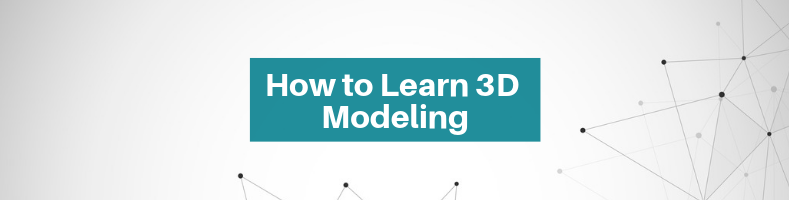The future is bright for 3D CAD modeling – there is plenty of opportunity for anyone skilled in the trade. 3D models are used just about everywhere – scientific research, engineering, architecture, TV shows, movies, games, website pages, and mobile apps all use 3D models. They are made to represent not only objects that exist but also imaginary things. 3D modeling freelancers make the entire creation process look easy, but they were not born experts.
Everybody has to start somewhere. At some point, today’s experts were young students in design schools or perhaps professionals in unrelated trades without formal training in 3D modeling. The point is that every 3D modeler has undergone a learning phase to acquire the skills and knowledge required to excel in this field.
For the vast majority of those people, the journey to arrive at a point of mastery did not happen in an instant. It could take weeks if not months to learn the basics of the 3D CAD software of your choice. However, 3D modeling is easier once you understand how the software works.
How Do Artistic Abilities Translate to 3D Modeling Skill?
It’s true that 3D modeling is intensely related to drawing. The ability to draw sketches and illustrations makes the next steps in the design process more manageable, mainly because you can visualize rough ideas quickly using nothing but pencil and paper. Manual drawing helps you create raw designs to be refined later using CAD software.
Unfortunately, new learners who take an interest in 3D modeling are often held back by the incorrect presumption that the ability to draw is everything. The question is not whether manual drawing helps, because it clearly does, and that much is true. The question is whether investing an extensive amount of time practicing to draw is worth the result.
RELATED: How to Hire a Freelance Product Designer
Assuming you’re a young learner, (students in junior or high school), you should learn how to draw. You have all the time in the world to develop the dexterity and various skills that involve and relate to drawing. At this age range, you also have access to formal training in art classes, which makes it even better. There is no better time to get familiar with various objects and start building a 2D portfolio than when you’re still in school. You have nothing to lose and everything to gain.
It’s another story when the interest in 3D modeling appears later in life, but you’ve never had any training in drawing. In an ideal world, you should take a year or two studying composition, figure drawing, perspective, or painting, and then enroll in a 3D study program.

This action plan is, however, impractical. In such a situation, you need to choose specific aspects of manual drawing to focus on. The most useful drawing skills you should focus on include realistic sketching, perspective, composition, and anatomy.
Be practical and find a learning method you find most effective based on the resources available to you. Instead of learning about the history of art or the works of every famous painter, you can take drawing classes or join online courses. Practicing with more skilled friends is probably the most affordable method of training.
Start by drawing simple everyday items such as toys, clothing, chairs, wristwatches, and other objects before working your way up to drawing more complex combinations of multiple objects in a single composition. But one thing is certain: you don’t have to be a great drawer to be a proficient 3D modeler.
How 3D Modeling Design Can Make You Money
As mentioned earlier, 3D modeling is relevant to various industries. Computer-aided design (CAD) is indispensable in today’s product development world. Manufacturers find it easier to work with 3D digital objects in the design process because they can refine the products over and over again without spending resources on building physical prototypes. It saves money on production costs without sacrificing quality. Even food and cosmetic industries need 3D modelers to design packaging and advertising pieces.
For those who decide to become freelance 3D CAD designers, the marketplace is always ready to make space for newcomers. You can offer services to clients or sell your 3D models directly to consumers online. Assuming you have the financial resources, it is not unlikely that you can develop your own brands or products and get them patented.
Prices for well-made designs can range from hundreds to thousands of dollars. It is a competitive market, but you shouldn’t get discouraged. Competition is not a hindrance; it is the motivation you need to keep on learning.
The Prerequisites of Becoming a 3D Designer
Drawing is a skill that will benefit you greatly as you dive deeper into the world of 3D modeling. If you can draw something with high accuracy, this means you can visualize thoughts or ideas and actually present them in a form that everyone else can see. In general, that is what 3D modeling is all about. But instead of using pen and paper, you are using sophisticated computer software.
As a professional 3D modeler, it is essentially what you do every single day. Therefore, manual drawing is beneficial, but not necessarily the only thing that matters. You can call this the non-mandatory prerequisite.

Interest in 3D designs is much more important. In the case of 3D modeling, you need to develop the willingness to explore CAD software for many hours on a daily basis. If you don’t like working on a computer, 3D modeling will not suit you well.
The combination of interest in creating complex digital visualizations of objects and the willingness to draw them on computers is the actual prerequisite. As long as you have a reasonably decent computer that runs CAD software and you want to learn about 3D modeling, you are good to go.
The Different Software Options for 3D Modelers
The next step in learning 3D modeling is to choose the software. There are plenty of them, but you should not get confused about the options. In the bigger scheme of things, most 3D CAD software packages are more or less at the same level of sophistication, especially if you’re talking about well-established names such as AutoCAD, Maya, 3ds Max, Inventor (and basically everything under the Autodesk brand), Blender, Rhinoceros 3D, Solid Edge, SolidWorks, and so on. Every single one of those tools is more than capable of helping you build your first 3D models.
One thing you really should consider is the price. Popular software packages often come with a high price tag, and for excellent reason – file formats and compatibility options in addition to the actual modeling capabilities and rendering function all affect the price. Some require a simple one-time purchase, while others are subscription-based. Just like with every other product, people say “you get what you pay for,” but this is not entirely correct in the 3D CAD software market. The prominent software to point out here is Blender.
Created by Ton Roosendaal and developed by the Blender Foundation, Blender is a free open-source 3D CAD software anybody can use without restrictions. When you’re just starting to learn and get used to the idea of what 3D modeling is all about, spending a good amount of money to get your first software sometimes doesn’t make sense. But zero cost is not the only benefit you get from Blender.

Blender does what it promises to do. It does modeling, animation, compositing, and even video editing and game creation. In terms of features and capabilities, Blender is comparable (if not better) than many of its premium counterparts. The software package is relatively small enough and less power-demanding that you can run it on an older computer.
Because Blender is such a catch, many freelancers choose to offer their own Blender 3D modeling service.
The minimum hardware requirements are ridiculously low by today’s standards as well. Another good thing is that all works created with Blender belong to the creator and can be distributed in any manner; you can even sell them without having to worry about licenses and restrictions. Community support is also great; the software is used by thousands of professionals, and there are tons of tutorials.
Other free CAD programs you may want to try are FreeCAD, MeshLab, LibreCAD, and Archimedes.
What makes software packages different from one another is the user-interface. Although they have the same features, navigating the UI is different in each software. When it comes to UI, it all depends on personal preferences, but anybody can get used to as software layout pretty quickly. If you are stuck with something, the Internet is your friend to find the workaround.
Start Small and Build Simple Models
At the end of the day, the decision to go with any particular software is yours to make. You also need to make sure that the software is capable of and specifically designed for creating objects you understand best. If you work in electrical, use software that makes it easier for you to build a model of electric components.

Likewise, someone with working knowledge of architecture should get the relevant software. Many 3D CAD programs cover various specialties – they have the features to help you create anything you can imagine.
Regardless of the software you choose, start building something simple. A small, inanimate everyday object serves as an excellent initial training piece. It can be a plastic jar, wooden box, marble, rock, fruit, a candle stand, or something similar. Move your way up and build more complex models.
As you continue practicing, you’ll realize that 3D modeling is not as simple as it sounds. It requires perseverance to get familiar with all the tricks of the trade. Trying to build a complex model during the learning process can be frustrating. It is better to acquire the basic skills first and make progress through easier projects.
Make the Most of Online 3D Modeling Tutorials
Students in schools have a teacher to guide them through building various objects step-by-step, pointing out mistakes, suggesting improvements to make, and teaching them how to avoid mistakes. Learners who take online courses or classes have the same advantage. If you’re not in those categories, online tutorials are your best friend.
The Internet is loaded with instructions for beginners, from general guidance on how to navigate software to information about specific projects or objects. Make time to watch video tutorials, read suggestions on online forums, and join online discussions as well. Don’t hesitate to ask questions; make sure everyone knows you’re a beginner, and they’ll be happy to guide you in the right direction. Even professionals still read tutorials and watch how other people build models now and then.
Depending on how well you absorb the knowledge and understand the tutorials, you can realistically build your first simple model within a week or two, and that’s assuming you practice more than several hours a day. If you are a busy person, you may need more time. The good thing is that you can only get better.
Keep in mind that the initial phase of 3D learning will appear daunting because you have no idea what each option in the software does and how any particular function changes the model. More knowledge always makes the work easier.
Reproduce What You See in the Tutorial
A great way to understand the software you use is to reproduce previously done models. Find video tutorials on how to build an object, and then do the same steps as instructed. Keep making the same models until you can make create a perfect resemblance without taking a glance at the instruction. That way you can gradually focus on the objects that appear on the screen and how they change appearance with every click rather than watching the tutorials.
If you’re satisfied with the quality, try making similar (but not the same) objects from scratch. For example, a marble and a tennis ball have the same basic geometry, but they are different in texture, color, and dimensions. A wall clock and a car wheel also share a lot of similar characteristics; a pencil and a spear look quite similar too. Try to enjoy the experience and find a lot of similarly-shaped objects to hone the skills you have already acquired.
For 3D Modeling, Practice Makes Perfect
It may take months until you are proficient at using one particular 3D CAD software package, and some more months to master multiple programs. Every professional modeler has personal preferences on which program to use and usually another one to complement the other’s functionality. You don’t have to master all of them; the main focus at this point is to build as many models as you can with the highest quality possible.
There is no need to worry about running out of ideas. Scour 3D CAD websites or forums to find downloadable assets and improve them for training purposes. Be aware of the licenses attached to the assets or any restrictions that may apply regarding modification or distribution. Share your work with others and ask for constructive criticisms. Offer your opinions to help others improve their skills too. Once you are ready to dive into the profession, create your portfolio.
As always, start small and move your way up in the journey to success. And if you happen to be looking for freelance 3D modeling work, check out how we work!