When people talk about great photorealistic digital images of various objects in games, movies, and magazines, they will most likely refer to those images as 3D models. Technically speaking, though, those images are “rendered” 3D graphics and are generally depicted in regular 2D images.
Modeling and rendering are different yet inseparable elements of the 3D workflow. The former describes creating detailed technical representations of an object to accurately resemble its geometry, including surface and behaviors, using 3D CAD design software. The object can be anything from depicting an actual rock to a massive building to subatomic particles and mountains.
What Is 3D Rendering?
Based on the data, a 3D rendering software program generates a photorealistic image of the object. You must render the data, or else the object will remain too technical for the general public to interpret, perceive, and appreciate, mainly because an un-rendered 3D model is simply unrealistic.
3D rendering is all about creating a graphically perceivable depiction of the object from an otherwise abstract and complex digital data collection. Rendering is how you transform technical details into enjoyable visual treatments. But before you can work on rendering, you need to have a 3D object first. It’s a lot of hard work to create the 3D object, let alone render it afterward. The good thing is that 3D modeling gives almost infinite freedom to creativity. You can draw anything imaginable, even if the objects do not exist in life.
3D Rendering Used in Hundreds of Industries
3D modeling and rendering allow game developers, movie creators, engineers, artists, architects, and everyday hobbyists to create weird, strange, out-of-this-world objects and characters. For example, you cannot photograph a dragon because the animal does not exist, but you can create a 3D model of it and render the model so that the beast flies and breathes fire.

Renders created by 3D rendering services often include a complete scene comprised of multiple 3D objects rather than a single model. One of the primary purposes of 3D rendering is to let viewers see objects in a picture or video format, captured or recorded from specific points in the scene, to get the best viewing angle of all included objects. The scene typically has a focal point (the main object for display) and complementary models or landscapes to make everything more realistic such as trees, buildings, clouds, sky, sun, smoke, fog, moving vehicles, animals, etc. Another crucial aspect is perspective, or how an object appears in the scene relative to another object. Size comparison, lighting (and shadows), distance, and behaviors must be considered.
With that in mind, 3D modeling data alone is not enough to generate proper rendering. Animation or simulation must be added beforehand to produce lifelike qualities. Animation is about making the main object move and incorporating simulation to the accompanying objects. Simulation of realistic shadows, optical effects, textures, colors, and atmospheres makes the result much more convincing. In some cases, 3D rendering can be effective without all those additional elements.
A friendly reminder: The term “3D graphic” is not synonymous with “3D movie.” Images are referred to as 3D graphics to describe how they are made, while 3D movies create the illusion of depth on screen when viewers wear a specific type of glasses. Once again, the rendering process for 3D graphics typically results in 2D images.
Just because an image is a rendered 3D object, it does not mean the image would be visible in 3D as well. Remember that “photorealistic” and “three-dimensional” images have different meanings. Because 3D rendering gives you two-dimensional views, you see the results of the rendering process on a daily basis without noticing it. Many pictures on the Internet, TV, and product catalogs are rendered 3D objects.
Rendering Can Be Time-Consuming
Rendering is often described as the most complex and time-consuming part of the 3D production process. Before any 3D objects can be displayed in the most realistic way possible, CAD professionals must recreate everything that human eyes can and will see in the real world. They try to resemble – as accurately as possible – what human senses can perceive. It is a process of manipulating digital data through a mathematical representation of surfaces and points (polygons and vertices) to create realistic 3D space on a computer screen.

As 3D CAD software renders an object, it calculates and translates that data to generate an assortment of images that precisely resemble the world around us. The overall scene’s lighting, textural, and spatial data are combined during the rendering process to determine how every pixel in the flat 2D image should appear.
The 3D rendering process can take quite a long time, depending on the complexity of the objects and scenes, because the software essentially takes photographs of every pixel contained in the image. A larger image requires more time to complete, and let us not forget that it takes considerable computing power to calculate one pixel. Even on relatively fast computers, a complete rendering of a 3D scene may require hours (if not days) of processing time. The rendering process of 3D animated movies with a reasonably long duration (such as Ice Age, Happy Feet, Shark Tale, Monsters Inc., Shrek, etc.), may involve dozens of computers working together for years to complete the job.
The Very Basics of the 3D Rendering Process
As mentioned earlier, you cannot start rendering without having 3D models along with animations and simulations. The 3D models are often created by a series of rudimentary geometric shapes, or polygons, connected to form the backbone of the objects. Besides polygonal methods, modelers can also use other techniques, including curve modeling and digital sculpting. These combinations of basic shapes are manipulated using 3D CAD software.
In the early stage of 3D modeling, the models are pretty crude and are represented as a wire-frame construction of the object. It’s like drawing a human character but starting with the skeleton. To give it more lifelike properties, modelers must introduce the outer layers such as textures, colors, artificial light sources, and all sorts of filters, eventually leading to a finished rendered model. In the simplest of terms, the process involves:
- 3D modeling: Often performed by a 3D modeling freelancer, a digital object is created using 3D CAD software. Plenty of programs are available, including free and premium or subscription-based ones, each requiring different learning curves. At this point, you are still trying to build the structure of the virtual object.
- Animation and simulation: If the scene involves moving objects, you must prepare it before the rendering process. The skeletal structure of the object can be used to control its movement.
- Texturing: By applying textures to the structure, the object gradually becomes more lifelike as you progress. Textures can be described as the skins or outer layers of the structure. It is like gluing more materials to the object to appear realistic. Textures can be rough, smooth, shiny, colorful, and sometimes filled with intentional imperfections.
- Lighting: You create artificial light sources in specific directions to highlight certain features of the object or generate shadows. The number of light sources and colors affects the viewing experience.
- Rendering: Up until now, you still don’t have a realistic image of the 3D model. Some 3D CAD programs have built-in rendering functionality, and there are also stand-alone alternatives. This process calculates all the data accumulated from previous stages to “flatten” the model and transform it into a 2D image instead. When the process is done, you can see if the complex combination of animation, lighting, textures, and everything else works. A simple object (or a scene with a minimum number of objects) and animation may only take minutes to render, but the waiting time increases as you try to render more sophisticated models. For a large project, the process is sometimes performed by multiple powerful computers simultaneously, often referred to as a rendering farm.
- Refining: When working for a client, sending updates about the work is essential. You can use low-quality renders to deliver a glimpse of what the final product will be. Low-quality renders mean less data and faster file transfer. In case revisions are necessary, many changes can be made independently. For example, you can update the texture without altering the animation and vice versa.
- Delivering: Rendered 3D models can be converted into more conventional formats, such as images or videos for practical purposes, such as compatibility with mainstream file viewers and easier viewing.

While the processes above are broken down as if they need to be performed in that particular order, modelers can jump between the stages. Sometimes a client also demands timely deliverables, so the modeler needs to send a report of progress on a regular basis regardless of what stage the work is currently at. There can be post-production processes as well, using image-editing software to supply final touches that make an already good-looking image even better.
Rendering Methods Used by CAD Services
There are two primary rendering methods: real-time and offline, or pre-rendered. The main differences between them are the speed at which 3D models are processed and, of course, the overall quality of the end product. In general, the rendering process is regarded as “computationally expensive” for two obvious reasons: hardware and software.
Even if the cost of hardware has gone down quite a bit in recent decades, the computing power necessary to generate respectable rendering output still calls for a good amount of money. The old adage “faster is better” cannot be truer when it comes to a computer system intended for 3D modeling and rendering purposes. On the other hand, software is a little more budget-friendly. Although there are CAD programs that cost thousands of dollars annually, you can use free 3D modeling software that supports rendering functions, such as Blender, which is also open-source.
- Real-time rendering
Predominantly used in interactive graphics and gaming applications, this method focuses heavily on speed. Images need to be processed at rapid speed because of the nature of the interactivity itself. In a massive game with complex algorithms, it can be challenging to predict what a player will do next in any environment or landscape, and so 3D scenes have to be recreated in “real time” as the interaction happens.
For motion and scene changes to appear fluid, rendering speed must be around 20 frames per second; anything less than 18 frames per second (fps) will result in a rough, choppy, poor representation of 3D models. The ideal rendering speed is 24 fps, as that is the minimum human eyes can perceive to see the illusion of movement. While the final result may not closely resemble the real world, it is pretty much tolerable.
To make it faster, a lot of games incorporate lighting information directly into the environment’s texture. Most parts of the information are pre-computed to improve rendering speed as every action unfolds. The good thing is that computer processing power (in consoles or laptops/desktop PCs) keeps on improving, allowing for smoother, faster real-time rendering methods to generate exceptional 3D depictions of the real world despite the heavy emphasis on speed.
- Offline or pre-rendering method
For anything other than interactive 3D graphics or games, speed is much less of a concern. If real-time rendering relies heavily on dedicated graphics hardware, the offline rendering method can do the process using multi-core CPUs instead. There is no burden of having to get the job done in split seconds, so it is better to do it with more precise calculations. This is not to say that real-time rendering is poor; it is, in fact, excellent for what it is, but pre-rendering is often better.
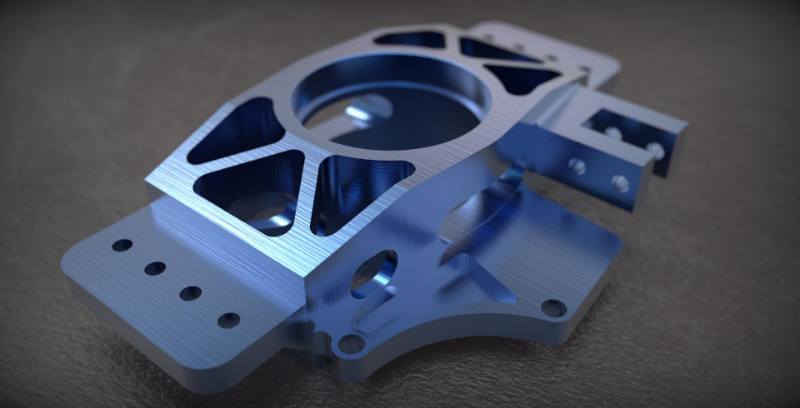
The unpredictability that naturally comes with interactivity is not an issue. Each frame will appear exactly as intended with the absence of real-time human interaction, just like in games. Offline rendering is often seen in animated movies where visual effects and details require much higher standards of photorealism and complexity. As previously mentioned, it can take months to complete the rendering process of a single 3D-animated movie. Every rendered frame is stored on a hard disk or other storage devices, and then displayed sequentially at high frame rates to generate the fluid illusion of movement.
Multiple techniques can be implemented together to achieve a higher level of detail, including path tracing, raytracing, radiosity, and photon mapping. The rendering process may also involve particle systems (to simulate rain, fire, or smoke), caustics (light-refracting surfaces), volumetric sampling (dust, fog, and atmospheric effects), and subsurface scattering (a reflection of light in solid objects).
Rendering Techniques
Among the most common computational techniques used in 3D rendering are scanline, raytracing, and radiosity. Each technique has its own set of advantages and potential drawbacks, making them viable alternatives in different situations.
- Scanline: Used mostly when speed is of the utmost importance, hence the technique of choice for real-time rendering or dealing with interactive graphics. Rather than rendering 3D images pixel-by-pixel, which can take a long time even for a single frame, scanline does it on a polygon-by-polygon basis. If used in conjunction with pre-computed lighting information, the process can achieve a respectable 60 fps, especially when utilized on a modern, high-end computer hardware system.
- Raytracing: This is all about lighting. For each pixel in an image or scene, rays of light are analyzed to determine both reflection and refraction depending on the type of materials in the scene. The color of every pixel is also calculated based on how the light behaves relative to the objects along its path. Real-time ray tracing experts are capable of generating much greater detail and photorealism than scanline, but the process is considerably longer as well.
- Radiosity: If scanline is polygon-based and raytracing does it pixel-by-pixel, radiosity is surface-oriented. The main focus of radiosity is on surface color and involves analyzing indirect illumination. Color “bleeding,” where bright color bleeds onto nearby surfaces and graduated shadows, is a prominent feature of this technique.
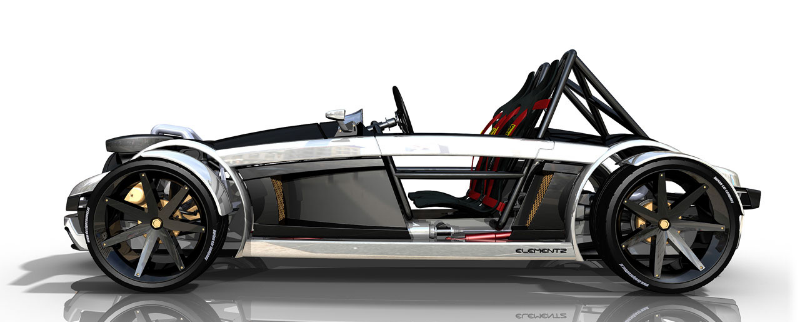
Raytracing and radiosity are often utilized together to make up for each other’s shortcomings. Used in conjunction, they can create an outstanding level of photorealism for just about every application.
3D Rendering Industries
Almost all businesses can take advantage of 3D modeling and rendering, either for actual freelance product design or marketing purposes. It goes without saying that modern product lifecycle management relies heavily on robust 3D CAD programs right from the beginning of the sketching process, to production, to product retirement. Some industries where 3D rendering is indispensable are:
- Entertainment: The number of 3D animated movies released in the last three decades (and to be released in the foreseeable future) is undeniable evidence of how 3D rendering has helped set the direction of the entertainment industry. It is no longer surprising to see movies where the scenes are created by blending real-life characters with computer-generated imagery (CGI). The industry has come a long way from Jurassic Park and Terminator: Judgment Day to something better, more realistic, and more satisfying to watch.
- Architecture: Another industry strongly associated with 3D modeling and rendering is 3D architectural rendering and design. The only possible way to visualize massive monuments, record-breaking skyscrapers, bridges, dams, and other structures without actually building life-size prototypes, is to make realistic 3D representations of them. Even better, 3D rendering software can create simulations of performance, natural disasters, and wear and tear, to improve any structure even before it is built.
- Automotive: Car designers also utilize 3D modeling and rendering to develop realistic aerodynamic car body designs using virtual performance tests and simulations. Designers can play with various materials to meet the desired weight rigidity and durability parameters.
- Virtual Reality: The world of simulated digital environments remains a growing industry. Despite its much less intense media attention in recent years, virtual reality rendering design is here to stay. As technology grows, the simulated environment powered by real-time rendering methods promises an immersive, realistic getaway from the physical world.
Other industries that take great advantage of 3D modeling and rendering include fashion (animated models of how clothing moves on the body), medical (realistic rendering of 3D-scanned organs for more precise diagnosis and treatments of diseases), and of course, manufacturing (creating virtual product prototypes).
Cad Crowd Has Freelance 3D Rendering Experts
If you’re looking for a little help with your CAD design project, take advantage of Cad Crowd’s design services. Our top-tier designers are experienced 3D rendering experts. Contact us for a free quote.
