This post covers industry rates for BIM services and building information modeling costs. A professional in the architecture, engineering, and construction industries understand how crucial precise planning is to streamline the construction process. In recent years, BIM technology’s development has changed the game when planning construction projects. BIM, which stands for building information modeling, is a comprehensive modeling technology that incorporates all information about the design, construction, and demolition (or other structure) into one place.
Essentially, it reduces logistical problems and provides cost and time-saving benefits. However, it is quite an investment, and for some engineering firms, outsourcing their services may be more practical than trying to do it in-house.Read along to find out what costs you may expect for different BIM services/projects and whether or not it is worth the investment in training your in-house team.
Industry rates for BIM services
Average Costs to Hire a BIM Consultant:
| Top Earners | $43 / hr |
| 75th Percentile | $43 / hr |
| Average | $39 / hr |
| 25th Percentile | $33 / hr |
The national average cost to hire a BIM consultant is $39 hourly. However, many other factors could either lower or increase this price significantly, such as the expertise of the consultant, the delivery time, and the difficulty of the project.
Should I use BIM services for my projects?
The BIM market is predicted to improve immensely in the next few years. There might have been a slight dip in its usage due to Covid-19 and the resulting material shortages and delays, but it is currently rising on an upward trend. Many engineering companies are looking to become a part of this growing market. Overall, the benefits of using BIM boil down to two things: cost reduction and time saving.
Cost reduction
Critical BIM coordination services include clash detection, scheduling, and cost-analysis features. Essentially, all of these services increase the planning accuracy and reduce the chance of getting rework done, which can estimate around 30% more construction costs. Clash detection software ensures that equipment fits in the space allotted for it, and there are no improper calculations that lead to significant blunders. These mess-ups can be highly costly, possibly new parts needing to be ordered or, worse, demolishing them.
With poor scheduling, downtimes may occur when workers are at the site with no supplies, raising unnecessary labor costs. The cost-analysis feature provides an up-front fee that can sometimes be hard to calculate without having all the information in one place. This can be incredibly cost-saving as you can realize early on if a particular feature or material will be too expensive for the budget. Finally, BIM can decrease the chances of legal problems by comparing the model to its as-built dimensions, making sure the two are as similar as possible. Deviating too much from the construction contract grows into messy legal territory.
Time savings
Most of the BIM services that are cost-saving are considered time-saving as well. Rework, and litigation issues are extremely costly and can significantly delay a project. However, BIM allows for transparency and reduces the chances of unpredictable situations that can delay the project. For example, a contractor named Robins and Morton adopted BIM to design and construct a hospital in Augusta, Maine, and surprisingly, the project was completed ten months ahead of schedule! BIM software enables us to make “what-if” scenarios, changing different materials around and playing with features to observe the cost and result. This can be highly time-saving as there is no need to create a prototype.
Okay, I want to implement BIM services for my construction projects. Should I outsource the services or expand my company?
When it comes to owning a large company, there is little to no fear about the return on investment from implementing BIM into their platform, as the efficiency and accuracy of BIM software cannot be overlooked. However, when your engineering company is smaller, this unquestionably becomes a more difficult question. Mind that AutoDesk Revit is about $2,545, not to mention the additional expenses of hiring BIM specialists and the hours it takes to train your employees.
Further note: It is common for employee productivity to decline due to difficulty getting started. BIM managers are also highly skilled professionals and will require a high salary, one a small company may or may not be able to afford. Hiring a BIM consultant/modeler for specific projects you think could benefit may be wiser.
RELATED: Differences between 3D Modeling, CAD, and BIM Explained
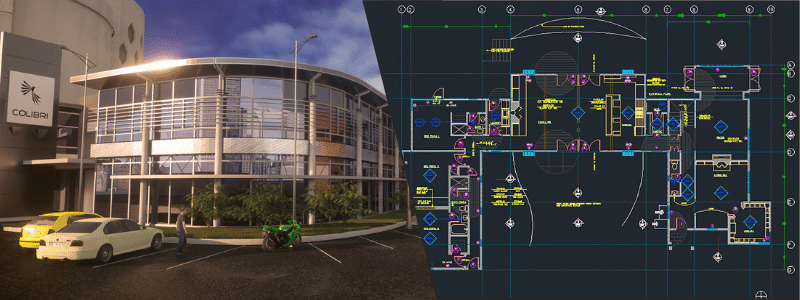
I decided to hire a BIM specialist. How do I choose the best option?
- Choose a company with qualified professionals.
- Communicate a budget to your specialist right away. BIM allows for highly accurate cost analysis, and your BIM specialist can help you stay close to your budget.
- Do not shy away from a BIM specialist with a steep hourly charge. Typically, It is a sign they are experienced and that their work is of excellent quality, leading to little or no mistakes.
- BIM makes delivery easy. You don’t necessarily have to hire a specialist close to you or even in the United States. This is a viable option with the remote world growing faster than ever. Sometimes you can find an experienced professional in other countries at more affordable rates.
- Communicate when you expect the various portions of their services to be due. Depending on the local market, the business of a BIM specialist can vary greatly. Make sure you’re on a similar page regarding delivery time.
- Consider having a brief meeting before you officially hire them. You want to ensure you and the specialist are a good fit for each other before working together long-term.
- Check out their previous work. Notice whether they’ve completed projects like yours in the past with a high degree of success. Note: when a specialist is unable to show you their previous work experience, this is a likely red flag
General factors
Some general factors will affect the cost of implementing BIM services into your project. Make sure to keep them in mind when estimating costs.
Level of development
Contract type
Whether you’re paying hourly, by the square foot, or with a lump sum, either one will impact prices. For example, a BIM design specialist may account for unforeseen problems in their cost, but the project ends up going smoothly, so you end up paying more than if you were to pay by a “time and material” method. Nevertheless, when dealing with a pretty complex project and the lump sum doesn’t seem too unreasonable, you may want to go for it. You could be getting yourself quite a bargain if the project becomes problematic and costly.
Project/building type
Creating a BIM model for a commercial hospital will be much more expensive than creating a humble residential home. Therefore, the type of building, the number of stories, size, and purpose will significantly impact the cost.
Time, scope, and quality
These factors may seem like a no-brainer, but it can be easy to forget how much they will affect the overall cost. Excellent quality work will not be so affordable, but it may as well be a sacrifice to consider when reducing rework and repair costs. When you give your specialist a minimal time frame to complete the work, they’ll have no choice but to increase prices to account for working overtime and other sacrifices.
Finally, the project’s scope, such as what services the specialist offers, what LOD, what dimension, etc., will influence the project’s cost. Usually, when the specialist takes on a manager role for the project, you may need to pay them considerably more. There are various Levels of Development (LOD) that a BIM model can be, based on the client’s requests. LOD creates an industry standard so clients can accurately express how much detail they want to include in their model. Take note that as LOD increases, so does cost.
LOD 100 – Concept design
Parameters like area, height, volume, location, and orientation are defined in this stage, and the information is represented on an elementary level. Symbols may represent elements but not their precise location, shape, or size.
LOD 200 – Schematic design
This LOD is slightly more detailed, where different features are more accurately represented in their final shape and size. There may be placeholders to represent elements; however, the information from this stage is still only approximate.
LOD 300 – Detailed design
In this stage, the quantity, size, shape, location, and orientation of elements can be observed from the model directly without referring to notes.
LOD 350 – Construction documentation
The parts necessary for certain elements to interact with other nearby features are modeled (supports and connections). This is in addition to all aspects being of accurate size and shape.
LOD 400 – Fabrication & assembly
This stage includes a model that is sufficient in detail and accurate in size and shape. The majority of the model is developed before the construction begins.
LOD 500 – As-built
This model stage is a field-verified representation of the project in terms of size, shape, location, quantity, and orientation.
Dimension
BIM is a very complex software with varying levels of features. There are between 2 to 7 dimensions that all provide different information. Figure out which size you need for your project, but remember, the more detailed the model, the more it will cost.
2D BIM
2D BIM is a two-dimensional construction drawing consisting of an x and y-axis. These drawings are critical, but this will most likely not be the only dimension requested by the client.
3D BIM
3D BIM represents the geographical structures of the building on an X, Y, and Z-axis. 3D BIM is the most popular category of BIM since it allows for pretty accurate visualization, especially with growing virtual reality/virtual walkthrough technology. This dimension can also include information about construction materials.
4D BIM
4D BIM adds a scheduling/time element to 3D BIM. This dimension helps organize the building site by creating a timeline for the different construction stages and delivery of equipment. 4D BIM reduces delays and can implement on-time delivery of equipment and supplies, which reduces labor costs of workers waiting around and creates a more productive and safer workspace.
5D BIM
5D BIM is 4D BIM + cost estimation. 5D BIM links the cost information of materials stored in 3D BIM with the work hours tracked by the construction schedule kept in 4D BIM. 5D BIM can provide a live update of cost estimation when the information of the model is modified and provides a visual for the project’s progress so far.
6D BIM
6D BIM considers the sustainability element. It can track if the project complies with LEED (Leadership in Energy and Environmental Design) certification requirements or manage “green” construction practices.
7D BIM
7D BIM is known as project lifecycle management, which considers the project’s entire lifetime from design to demolition. As-built drawings can be produced by taking 3D scans of the finished building and converting them into a 3D model. This model can be used to plan the changes and demolition.
RELATED: Hire a Freelancer for BIM Drafting & Conversion Services on Cad Crowd
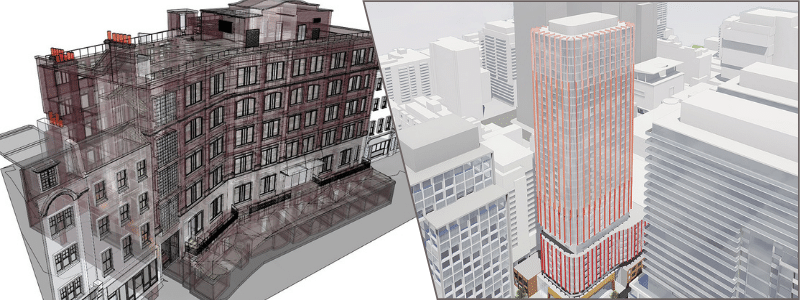
Rate types and average costs
There are many different metrics by which a BIM specialist can charge you. The most common ones are hourly (covered at the beginning of this article) by the square foot, turnaround time, or a combination of a few methods.
BIM costs per square foot
Service cost per square foot
- White Model $0.30
- Material Model $0.60
- Ornament Model $0.60
- BIM Model $0.90
It is common for BIM models to be charged per square foot as it reasonably accurately represents how much work goes into the project. It will take much more effort to model a 2,000-square-foot home than a 5,000-square-foot home. As the table suggests, the price per square foot also increases based on the level of detail requested by the client.
It is common for a company to use a combination of methods to charge for BIM services, such as a flat fee and a cost-by-square-foot charge. For example, Burwell Designs, an engineering and architectural support services company, reported charging a $1000 project set-up fee + $0.60 per square foot for total BIM Management CD production. They also said to charge a $1000 project set-up cost and $75.00 per rendered view for 2D to 3D BIM rendering.
Delivery time
Turnaround Time Cost per Source Document
- 3 Days $350
- 5 Days $245
- 10 Days $195
- 4 – 6 Weeks $140
The above prices are for the costs per source document to turn a 2D sketch into a BIM model by the allotted turnaround time. Whenever you need a service expedited, you will see the costs skyrocket. That is because the company/professional will most likely have to sacrifice projects from other clients to complete yours, and it needs to be worth it to them. They will also need to put in extra hours of work which they need to be compensated.
Conclusion
BIM technology is ever-changing and growing. Its positive impact on the efficiency, accuracy, and ease of the construction process is immense. When it comes to costs to implement BIM for a project, the more detailed and the larger the project is, the higher prices will be. Hiring an experienced specialist will be expensive but worth it as a poorly completed project will rack up repair costs quickly.
A BIM specialist can charge hourly, by the square foot, a lump sum, or a combination method, and each method has its perks and disadvantages for different kinds of projects. As BIM is a complicated technology to understand, the best thing you can do is have an honest conversation with a potential specialist to understand what price you’re looking at for your project.
How Cad Crowd can help
Cad Crowd can put you in touch with reputable BIM firms without worrying about the time and expense of managing additional personnel within your organization or paying the high price of training employees to use BIM software and paying for the software itself. No matter what size your project is or how far along you are, BIM and the experts at CAD Crowd can help. Get a free quote today.
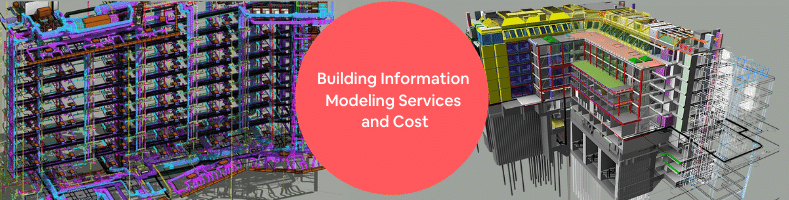
Great article overall. Just curious, what sources were you using for the BIM costs per hour?
Hi Darla, the costs are based on the average aggregated rates of the BIM Modeling experts on the Cad Crowd platform.
So interesting and educating. I love this BIM and hope to learn how to use it as an architect.
Thank you for educating me today.