If needed, you can remove billable hours recorded in your Work Journal. You can add time, modify time, or delete time entries for the current week’s billing period. You can only make delete time for active job contracts; changes cannot be made to a closed contract.
📡 Remember: After the week’s billing period ends (Sunday at 11:59 p.m. UTC timezone), you cannot alter the prior week’s Work Journal time for any active contract.
Steps to remove time
Use the steps below to delete time from your contract’s billable hours:
- Visit Job contracts > click the Contract
- Select the ▢ box below the time block(s) that you want to delete
- Note: You can select an entire row of hours by clicking the ▢ box on the left column
The images below show an example of selecting and deleting time from the job contract’s Work Journal.
How to select and delete hours:
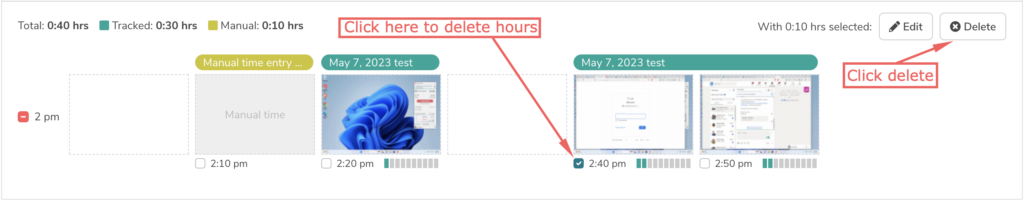
How to select an entire row of hours:
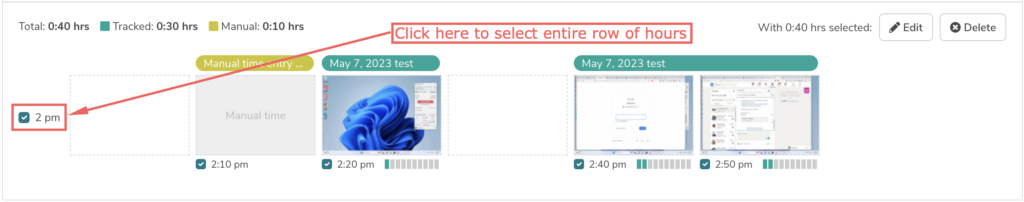
🛰️ Tip: Please read our article to learn more about the Work Journal.
