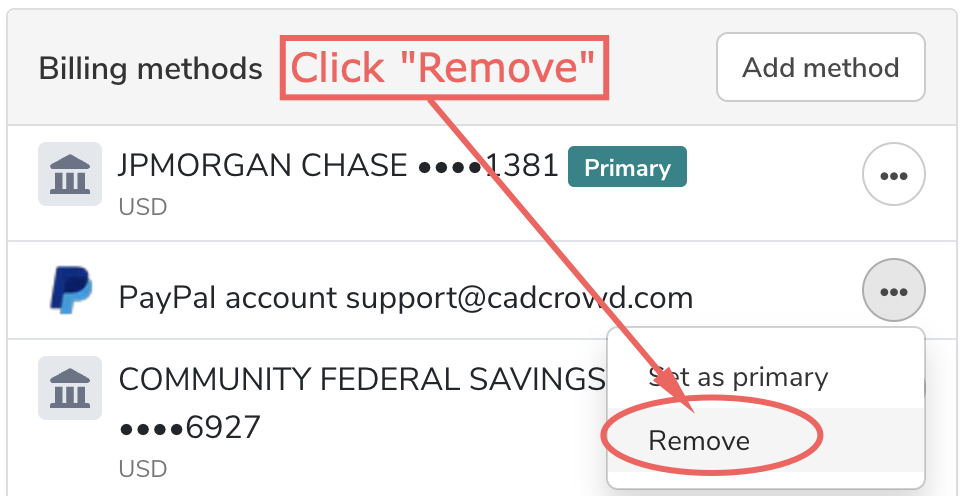Cad Crowd allows you to pay invoices with all major credit cards, PayPal, and ACH payments.
🚀 In this article
Payment methods
The main payment methods on the platform include:
- Credit card: All major credit card providers (i.e., Visa, Mastercard, Discover, American Express, etc.)
- PayPal: Pay directly from your PayPal account
- ACH payments: Payments from US-based bank accounts
About primary payment methods
You can choose a primary payment method for your job contracts and add extra backup payment options.
Tips for managing your payment methods payments:
- Primary method: You can update your primary payment method and backups on your Billing & payments page.
- Remove payment: If you want to delete a primary payment method, please replace it with a new primary payment method and then delete the payment method.
- Remove all: If you want to remove all payment methods, please close all active job contracts first.
📡 Tip: Credit card details can’t be changed once you have added the card to your account. If you want to change card details (i.e., expiry date), you can remove and re-add the credit card.
Set a primary payment method
Steps to set or edit your primary payment method:
- Visit Billing & payments
- Choose the Set as primary in dropdown
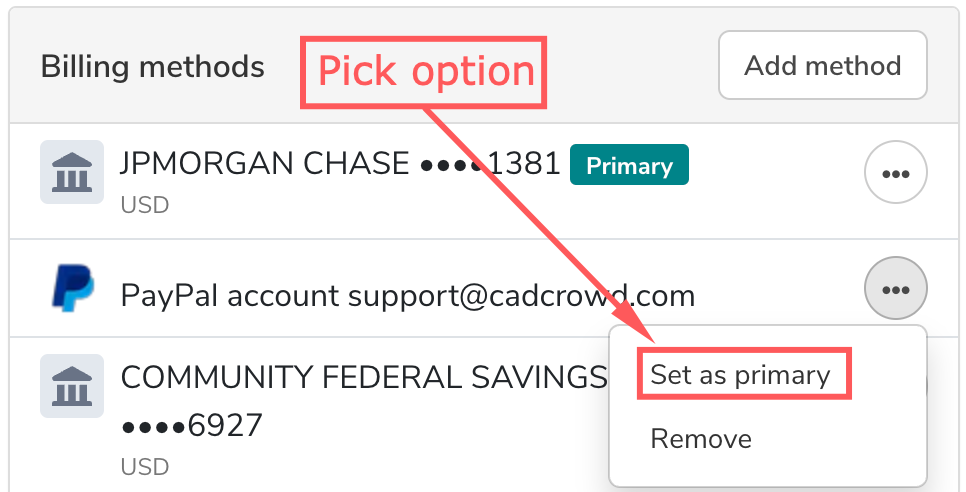
Edit a primary payment method
You can’t edit a credit card after you add it card to your account. If you want to edit the card details (i.e., expiry date), you can remove and re-add the credit card.
Steps to edit a payment method:
- Visit Billing & payments
- Click ••• dropdown > select Remove
- Click Add method > add payment details
Remove a payment method
Steps to remove a payment method
- Visit Billing & payments
- Click ••• dropdown > select Remove