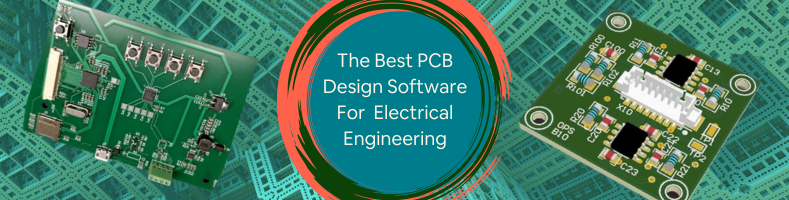PCB design software is a specific kind of program used to design new printed circuit boards. PCB software makes the design process much easier to use. The software allows collaboration between engineers so the product can be created faster, and has design components specific to printed circuit boards. Not all PCB software is created equal. If you’re on the market for a new PCB software to aid in your design, it pays to do your research and get one that works for your unique needs. Here are some of the best PCB design software for electrical engineering professionals, and why they’re recommended.
DipTrace

One program that is very popular among PCB designers is DipTrace. It has a lot of features that make it easy for PCB designers and electronics design services to get their work done efficiently. The software allows you to import components and patterns from common PCB layout software. Not only can you import these new pieces, but making additions to add to your library is also easy to do. DipTrace offers support for .STEP 3D modeling and .dxf drawings, which can be used by the designer to make new PCB designs. The program is also intuitive enough to be useful during the life cycle of a product, including updating it and amending it for future designs.
DipTrace has gotten the best reviews for the balance between price and features, making it a well-rounded program that offers users a little bit of everything. All of this combines with a very fair price that makes DipTrace very attractive. Not only is the upfront price itself fair, but any new costs from future updates are significantly lower than the initial fee. DipTrace is a very popular PCB program for good reason. If you’re looking for a good general printed circuit board program, this is a great place to start.
Altium designer
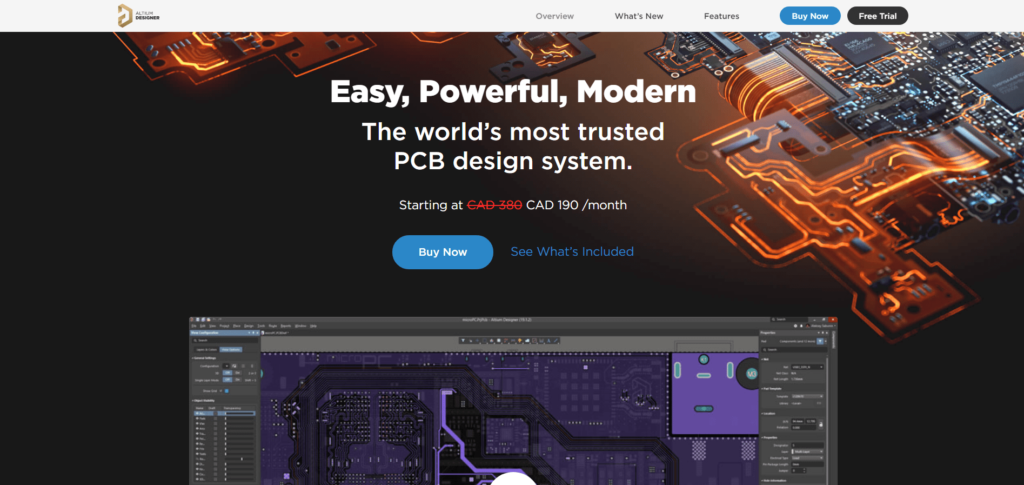
If you’re an electrical engineer working for a large firm, chances are you’ll stumble across Altium Designer at some point. This comprehensive program has nearly everything you could ever dream of for design. It offers a circuit simulator that allows you to test out circuits before the product is ever created. It also has MCAD for 3D modeling, and, of course, the PCB designer itself. Altium Designer is one of the oldest software programs on the market, and because of this, it also has the most well-developed library of electronic components available.
Lots of top businesses are attracted to this program due to the sheer number of features it has, and thanks to the huge interest in the program, it has another indirect bonus. The program has a lot of tutorials and online help available. If a problem ever arises when working with the program, it’s easy to get help. Altium Designer has a lot of perks to it, but it also has a drawback or two. As one of the most feature-packed PCB programs of all time, it also comes with a top-tier price tag. At $7,000, this is the most expensive PCB software available.
This is why the use of Altium Designer is usually limited to large firms that can afford it. Another minor issue with the program is that some designers find the huge amount of options overwhelming rather than helpful. If you’d rather purchase one large program that can do it all, this is a great program since it has so much to offer. If you’d rather purchase one large program that can do it all, this is a great program since it has so much to offer.
OrCAD

OrCAD is a PCB design that has been popular in the academic field for a long time. OrCAD has some useful features on it which help make design easy. Some of these features include rule checks that alert you to problems in the design as you go.
OrCAD designers can take advantage of intuitive part search features that help you find the part you need in the library. This helps cut down on the time spent looking for the right part, so you can focus on the design itself instead.
Placing parts on the schematic is as easy as pointing and clicking, making the program very easy and intuitive to use for freelance engineering design services. Since many students use ORCAD as they learn about PCB, it’s also a very common and widely understood program, making it a practical program to use.
Some users report that the program can run slow, which may be annoying for people who are accustomed to a faster program that can speed through a design.
EAGLE
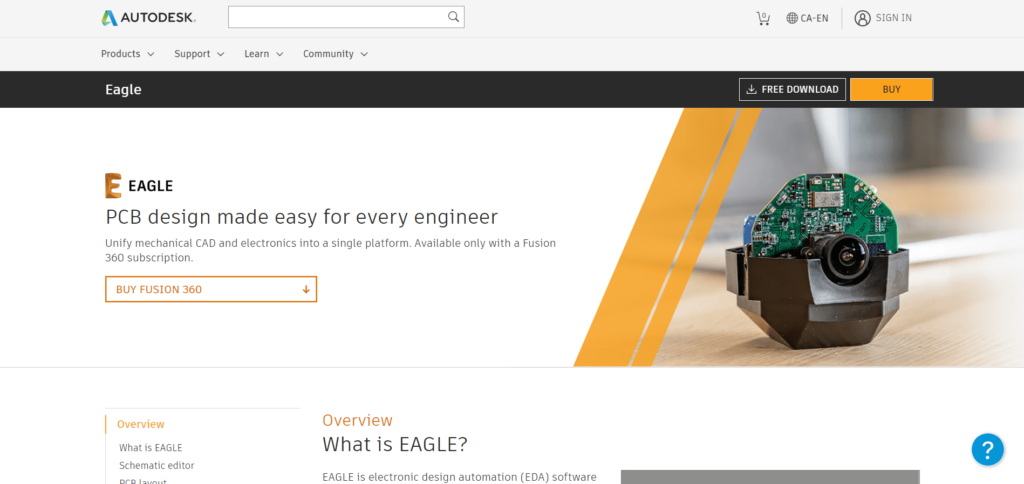
EAGLE is an acronym that stands for Easily Applicable Graphic Layout Editor. The software package has gotten mixed reviews from EAGLE designers, so it’s best to examine this program carefully. This program is from AutoDesk, and as such, has many online videos available for learning. This makes learning the software much easier—but you’re going to need that added help. The tutorials provided aren’t great, and the program itself has a steep learning curve. Expect to spend 3-4 days learning the program before you can make anything out of it.
Once you have mastered the intricacies of EAGLE, the program does have some useful features, such as online positive and negative annotation functions. It also has a wonderful library filled with premade circuits and other items to make designing your circuit board easy. Most design engineering services find EAGLE great for working on smaller boards but end up switching to a different program for larger and more complex circuit boards. This is because while the program is simple and easy to use, to get its full function, you need to learn a computer language similar to the C computer language.
KiCad
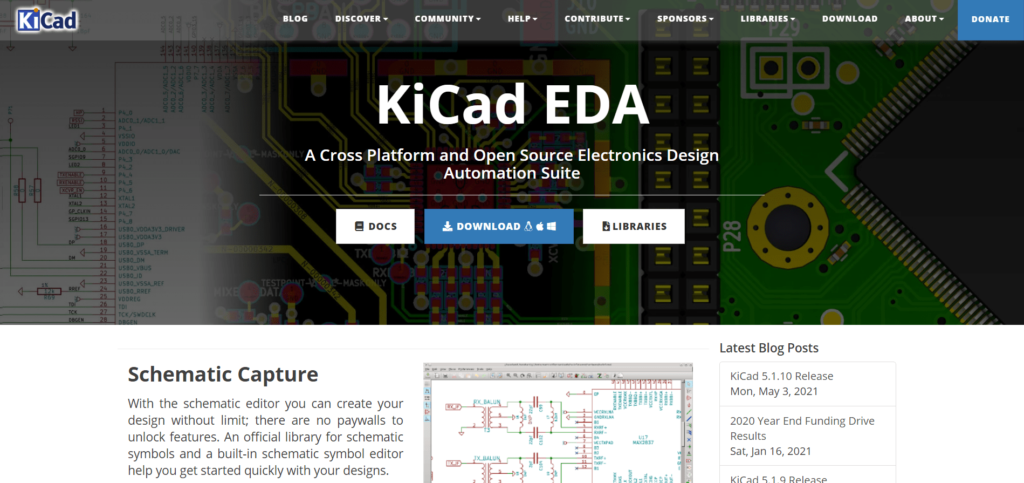
KiCad is a very popular PCB software because it is free to use for any size board. KiCad also allows you to use as many layers as you want for free, making it friendly for cash-strapped students or engineers just starting in the workforce. This program is open source and is constantly being updated with fresh new ideas from volunteers and KiCad designers. The program itself is already very promising, with a fresh new interface that is extremely intuitive, and a lavish library with plenty of parts to choose from.
RELATED: How to Use 3D Rendering Services to Sell Unfinished Properties
As with all programs, it does have some drawbacks. The software is much easier to use than EAGLE, but not quite as efficient as DipTrace. It’s also prone to crashing, which may or may not be worked out with new updates. The older versions of KiCad are stable, but after this, it’s a gamble on whether you will have a working program or not. If you’re unsure, it’s worth downloading just to try.
TinyCAD
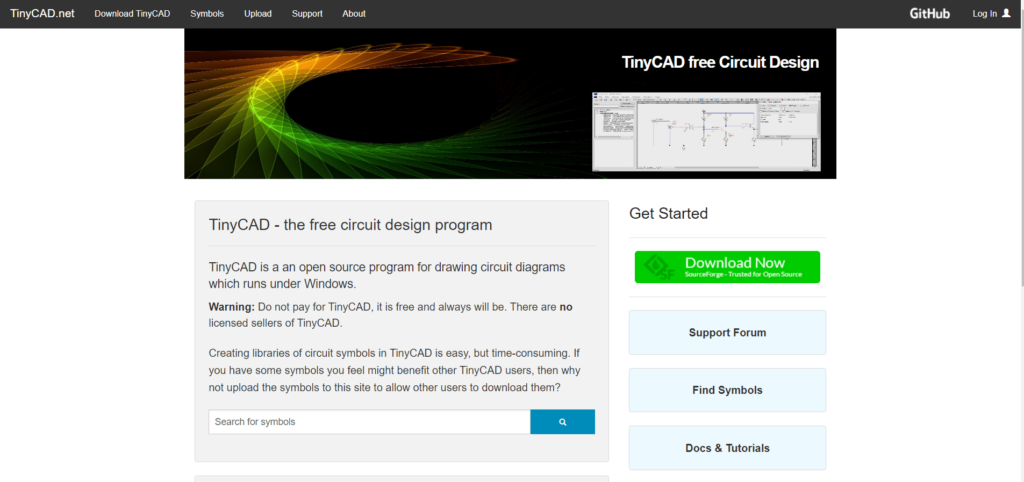
Another open-source program, TinyCAD has a simple-to-use interface for creating circuit boards. Some people find the program too simple to use and find the limitations of the program frustrating. Others find the simplicity refreshing and claim that it speeds the process up. TinyCAD is good for simple projects and small boards but might be a struggle to use for more complex projects. TinyCAD has some neat features to aid in light design, including snap to grid, the ability to drag a connected component, a 90-degree wire guide, and the ability to rotate parts.
The limitations of this program are that it lacks folio management, and the ability to reorder sheets isn’t possible. This can be constraining for people who need a more complex PCB software, but for PCB design services professionals who just need something for light design, it could be an excellent option.
Design new printed circuit boards with PCB software
You can use any of the design software’s that we listed to create printed circuit boards. Depending on your needs and experience level, you will prefer one over the other. Some are designed for experienced users will something like TinyCAD is more suitable for beginners. Or, if you’re looking for help having a PCB board designed, let one of our qualified freelancers do that for you. At Cad Crowd, we have some of the best freelancers on the market. Find out how it works.