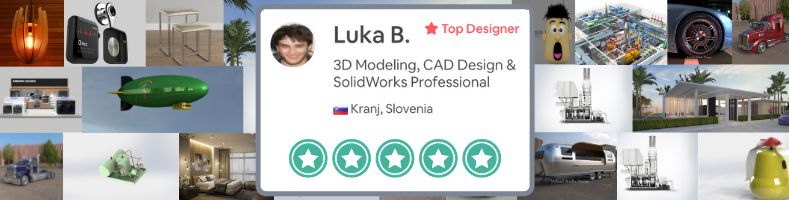Have you ever wondered about the best way to hire a SolidWorks engineer?
SolidWorks remains one of the most popular CAD programs available today. To date, Dassault Systems has generated over $450 million from sales and aftercare of their SolidWorks system. Despite being over 22 years old, this program remains relevant and has evolved to keep pace with current technological developments.
If your mechanical engineering or manufacturing company utilizes SolidWorks, you will need a team of staff that understand the program and are competent in its usage. This is often an area where businesses fall short – maintaining skill sets and bringing in fresh faces to complement their operations.
Recruiting can be tough enough for a generic job in today’s world. Recruiting someone with a specific skill set like a freelance SolidWorks designer can even harder. To help, we have provided a host of useful tips for hiring.
1. To save time, skim through resumes to look for inconsistencies
This is a generic tip for any type of recruitment process, but it is hugely important for SolidWorks candidates. If you have hundreds of candidates to assess, you must find a way to quickly weed out any unsuitable candidates – you don’t want to spend time reading through hundreds of CVs, resumes, and application letters. How can you do this? Here are some basic techniques you can use:
- Disregard any applications without an application cover letter
- Disregard any applications which haven’t filled out their resume fully
- Disregard any applications that don’t even mention SolidWorks or CAD
If you had 300 applications, you could maybe disregard 1/3 of these straight away with minimal effort. You could then go through the remaining applications in more detail. Moreover, you should check your candidate’s resumes for inconsistencies. What are they saying about their so-called SolidWorks skill? Does this experience and knowledge sound credible? If candidates are blatantly lying about their work history or skills, you can usually find out with a little investigative work.
In short, before you even start thinking about specific SolidWorks questions and tests, you should dismiss unsuitable candidates to save time and money.
2. Ensure your candidate’s resume contains references to SolidWorks or previous experience
You may think this is obvious, but it’s still a valid point. Does your candidate explicitly state they have used SolidWorks and have experience in this industry? This tip should be used in conjunction with the first tip when you’re skimming through initial resumes. Skim read through resumes and look for mention of SolidWorks – if you pick up on the word, analyze its context in greater detail.
- Has the candidate used SolidWorks?
- If so, how long have they used the program for?
- What context have they used SolidWorks in?
- Have they actually had practical experience using it, or just theoretical?
- What projects have they worked on using SolidWorks?
- Have they provided any examples of objects they have designed
- Do they have any SolidWorks certifications?
Create a checklist such as the above – this will allow you to quickly and effectively discover your candidates SolidWorks experience. Moreover, you should have a clear idea in your mind of what SolidWorks experience you require. Do you want a highly experienced designer with years of practical knowledge? Or do you simply require someone who is familiar with the program who you can train and mold?
3. Consider contacting a SolidWorks VAR for information and guidance
When purchasing SolidWorks and implementing it within your business, you should have a SolidWorks VAR contact. This stands for Value Added Reseller – someone who tends to your needs to try. During the recruiting process, the SolidWorks VAR can prove beneficial, so make use of them.
Your VAR can provide general pointers and advice during the recruitment process. More importantly, however, they can give you access to their official SolidWorks database. This database contains a list of certified SolidWorks users. You can filter this by location and other criteria. By using this database, you could potentially find some superb freelance designers with minimal effort.
4. If your candidate has a SolidWorks certificate, check its validity!
Consider this – just because your candidate states they have a SolidWorks certificate doesn’t necessarily mean they’re being honest. SolidWorks has a fantastic certification scheme – it offers a range of qualifications that require skill and knowledge to obtain. But that doesn’t mean that their system is foolproof or that certifications cannot be falsified.
The following are actual SolidWorks certifications:
- Certified SolidWorks Associate
- Certified SolidWorks Professional
- Certified SolidWorks Expert
If you see any of these qualifications on a resume, check them out! You can check with the SolidWorks VAR that we mentioned above. Moreover, ask a few probing questions – you will see quickly enough if the candidate has actually even used the program before. Don’t take qualifications for granted and always follow things through and check their validity.
By the way, all of Cad Crowd’s industrial designers are pre-vetted and qualified so you don’t have to worry.
5. Be thorough when contacting references
References are often overlooked during the hiring process. A reference can provide valuable insight into the working history of a candidate. In some instances, a company may only give a basic reference – they may only confirm the dates of which the candidate worked for them. It depends on company policy. References like this aren’t of much help.
If you can speak in detail about a candidate with a previous reference, ensure that you make the most of the opportunity. You must ask probing questions to really ascertain what they were like to work with and what kind of person they were. Consider asking some of the following questions:
- How often did the applicant use SolidWorks?
- In what capacity did they use SolidWorks?
- Did they have input in the design process?
- Did they create their own ideas and were they successful?
Just try and gain an idea of their SolidWorks experience. Moreover, try and gauge to see if you think they would be a suitable fit for your organization. Refrain from being too pushy or forward – if you pry too much, the referee may become defensive or reluctant to share any information at all.
6. Provide a practical test to determine their skill level using SolidWorks
This is possibly the most crucial tip we can offer. A simple way to determine skill and aptitude is to give your candidates a test. Not a literacy or numeracy test – a SolidWorks test. Would you purchase a house without viewing it first to make sure it’s up to standard? Of course not. So why would you employ a freelance designer without testing their SolidWorks knowledge?
Keep the test straightforward, like asking them to model a specific part. Just give them a basic set of equipment such as a ruler, calipers, a pencil, a pen, paper, and of course, access to a computer or workstation with SolidWorks and a CAD machine.
You could give them a difficult task and see what they can produce in 15–20 minutes. You may not get a finished piece, but you can review their performance and analyze what they have done. Here are some key points to remember during the practical test:
- Do not hover behind the candidate while working
- Do not provide any existing drawings; just guidelines
- Ensure that you discuss the test afterward
Discussing the test is possibly the most crucial part. Once they have finished, you must talk to them about the experience. What was their thought process? How did they arrive at the design they created? How did they find the test? How would they manufacture the product?
Probe them and gauge how comfortable they were with the task. This will go a long way to show their level of SolidWorks skill.
7. Review technical drawings with them to further probe their knowledge
After the first practical test, you should then try and analyze their understanding of technical drawings. If someone can use SolidWorks and shows engineering capabilities, they should be able to interpret technical drawings.
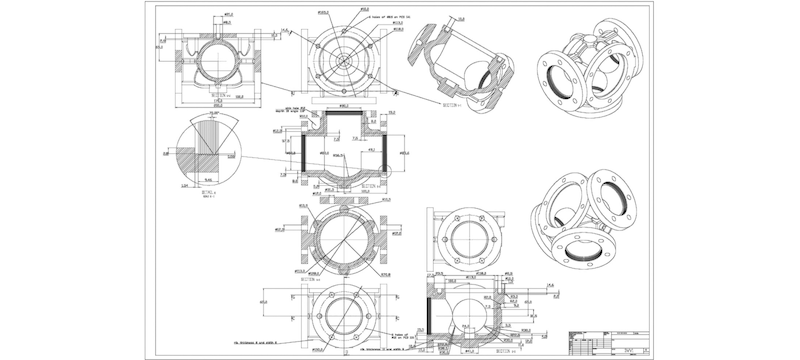
Give the candidate a drawing that is complete and has been approved. Ensure it contains myriad of common design and engineering features. Let them analyze the drawing. In this instance, you should be present. While the candidate is observing the drawing, ask them questions like:
- What is their interpretation of the drawing?
- Do they think any improvements could be made?
- Is there any information present that is redundant?
- What materials would be suitable for this product?
- Can they spot any errors?
Hopefully, you should gain insight into how their mind works. Moreover, you should gain a clear understanding of their technical and logical abilities. To play it slightly crafty, you could even consider making a couple of errors on purpose to see if the candidate picks up on them.
Just remember to let the candidate talk and speak their mind freely. Don’t bombard them with question after question.
8. Talk about your business practices to assess their input and reaction
A final test is to simply gauge how the candidate would fit in with your team and business ethics. Tell them about your business and how you operate. Give them insight into the daily operations of your team – what products you design, what engineering tasks you undertake, for example.
See how they react. Can they confidently discuss the products and procedures you’re talking about? Do they seem genuinely interested in your business? What about their personality? Do you think they would fit in with your fellow employees?
Make sure to also ask what their pricing scheme is. Do they like a flat-fee or do they work hourly?
Some recruiters make the mistake of concentrating only on SolidWorks. They can forget about the person, not assessing whether the person will excel in the business. Don’t do this.
Be open-minded and consider SolidWorks merely as part of the whole role. You must look at what else this freelancer could bring to your business too.
9. Consider searching through freelance platforms such as Cad Crowd
In conventional recruitment, businesses use recruitment agencies, or their HR team will scour job boards such as Indeed to find candidates. This is certainly a path you could take to find a SolidWorks designer. As you are hiring a freelancer, however, you could consider an alternative. Freelancers often promote themselves through third-party platforms.
There are many different platforms that bring freelancers together. These platforms host freelancers from many different industries and backgrounds. For example, you could find freelancers who specialize in web design, accounting, sales, or even data entry. Moreover, many platforms such as these host engineers and designers – potentially SolidWorks designers. Cad Crowd helps companies hire freelancers that specialize in 3D modeling and CAD services, with a lot of them excelling at SolidWorks design.
As you can see, there are numerous things you can do improve your recruiting techniques. You must remain vigilant and thorough at every stage of the process. When recruiting a SolidWorks designer, there is no room for second guessing or sloppy work.
If you want to hire the right candidate, then you must be willing to put in the necessary work. Your candidate will only be as good as the recruitment process you use!
Although SolidWorks may be a specialist program, we are confident there are hundreds of able candidates out there waiting to be discovered. This program remains at the forefront of CAD technology. Furthermore, with the impending release of SolidWorks 2019, it shows no signs of slowing down or losing its place in the industry.
Looking to hire a freelance SolidWorks designer? Here at Cad Crowd, we work with hundreds of pre-vetted freelancers who work confidentially and create top-notch work for some of the best brands. You can host a contest or hire our SolidWorks design services for a 1-on-1 project.