Marketing efforts can make or break any business, and architectural firms are no exception. Now more than ever, architectural ideas are leaning towards hyper-realistic representations to convince clients of the potential of upcoming construction. These representations are like visual fantasies that showcase the quality of a project, and 3D architectural rendering services have become a critical component in any project presentation.
New software programs specializing in renderings are emerging, producing hyper-realistic 3D architectural images that blend reality and imagination. Creating these images involves more than just a single process or program. 3D rendering and architectural 3D modeling services are vital stages in architectural projects, where raw models are combined with texture images, and virtual material control takes place.
In post-production, image processing software enhances rendered images with visual effects and textures. Adapting to last-minute changes or rendering different material versions becomes more efficient with various techniques to expedite the process. Professionals often use image processing programs to achieve realistic results without adjusting lighting, materials, and textures in the rendering process.
Continue reading below to learn different 3D architectural rendering and marketing techniques used by firms post-production:
RELATED: Top 6 Architectural Visualization and 3D Rendering Trends for Your Company to Follow
What is post-production in 3D architectural rendering?
The 3D architectural rendering expert uses specialized software to process a rendered image during the post-production process in 3D architectural rendering for 3D architectural visualization services. The process adds the final finishing touches to imagery, enhancing the quality of 3D architectural visualization services. It is a stage when the artist combines a render with photos, adds special effects, and adjusts its visual properties.
The process is often done using programs such as Lightroom and Adobe Photoshop instead of 3D software. Post-production helps create mood and story in CGI, allowing an artist to create lifelike and photorealistic CG renders for 3D architectural visualization services.
Here are the techniques that firms use during the post-production of 3D architectural rendering and marketing:

Enriching the CG image
Photo matching is a technique that 3D architecture design experts can use to enhance the CG image further. It combines a future building’s 3D rendering with an actual photo used as the background. The surroundings can also be made in 3D from scratch. However, using an actual photo of the area in this step can help significantly lower the cost of the rendering, and the resulting image looks realistic.
A CGI specialist can also use weather effects to enrich a render. These include rain, mist, rainbow, snow, and more. Including slight imperfections such as cracks, creases, folds, and even dirt or dust can also go a long way to make CGI images look more like real photos instead of digital ones. With these details, renders will never look and feel artificial and sterile.
Secondary objects and items cut out from photos can also be added post-production. For instance, plants, animals, cars, and pictures can all be seamlessly added to a rendered image with the help of 3D rendering software. The 3D architectural rendering designers can avoid adding too many details in a 3D scene, thus helping reduce the time required for rendering. A text or logo from the brand can also be added to the CG image during the post-production phase.
RELATED: What are Architectural 3D Visualization Costs, Service Fees & Rates for Companies?
Improving architectural CGI’s visual properties
There are several things that a CGI expert can do during post-production to improve the visual properties of a CGI image, and these include the following:
- Adjustment of colors and visual properties
Changing the brightness, color balance, contrast, exposure, and saturation of the image and its specific parts is possible. These changes are specifically crucial if a render and photo were somehow combined. Adjusting a CGI’s visual properties can help make the pieces of photos and 3D models come together to create something more natural instead of seeming like a mismatched collage.
- Denoising
Denoising is often a less or more crucial step, depending on the initial or original quality of 3D renders. But using additional effects will only make the noise more visible, which is why denoising is usually crucial in CGI post-production.
- Improvement of shadows and lighting
Even though there have been numerous developments in 3D visualization software, including advancements in Revit design services, it is not always easy to completely recreate real-life lighting conditions in 3D. Caustics, transparency, and subsurface iridescence or scattering can be manually altered during CGI post-production to enhance the quality and realism of 3D architectural visualization and Revit design services.
- Color grading
The main focus of color grading is adjusting the saturation and hues to achieve a particular atmosphere and look.
- Tone mapping
Tone mapping guarantees proper distribution of the tonal values. Once done correctly, tone mapping ensures that the 3D image follows real-world logic. For instance, it will ensure that the artificial lighting won’t be brighter than the sun.
RELATED: How Does Outsourcing Architectural CGI Services Save Your Company Money?
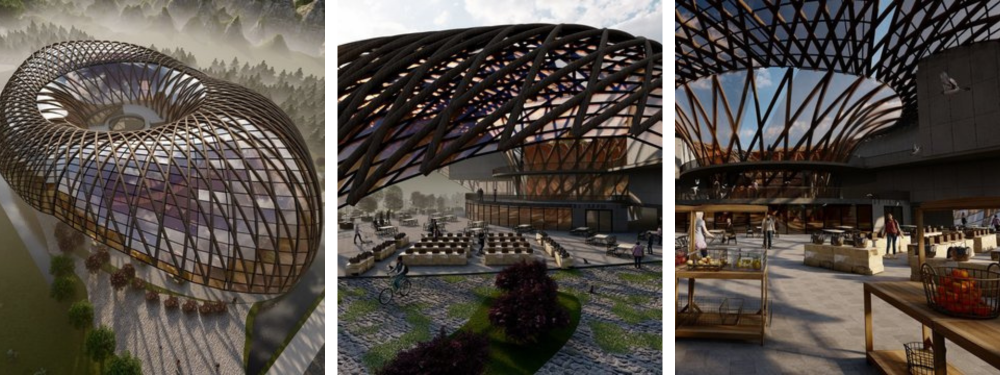
Addition of camera effects
There are also a few subtle touches that a CGI expert can use to liven up CG images and make them look more photoreal.
- Adding grunge and age
Not a single object looks pristine and perfect, even those buildings that look flawless from a distance. Architectural 3D model designers can add age to certain materials such as metals or leather, natural cracks to stone or wood, and the like to prevent unrealistic effects. It would give the project a sense of extra realism and make clients reflect on when they saw something like it.
- Beveling
A quality-driven and reliable architectural visualization company constantly reminds its team that objects in nature don’t have any sharp edges. Among the most common mistakes that new 3D architectural rendering experts commit is leaving the edges of models as they are, and unfortunately, it can ruin their feel.
This is why it is essential to bevel them once the project texturing and rendering are completed. Photorealistic 3D visualizations focus more on details, and these small touches make them shine even more.
- Color Correction
Once the 3D architectural rendering is completed, the artist specializing in photorealistic rendering services will run it in Photoshop to apply color correction. The colors must look natural instead of being taken from a default palette. By making even subtle adjustments to curves or levels, artists can enhance the realism and vibrancy of the objects and their colors, thereby elevating the overall quality and visual appeal of photorealistic rendering services.
- Noise or grain
Adding noise or grain in a 3D render can help replicate actual camera shots.
- Glow, glare, and bloom
As the name suggests, glow helps make objects shiny. Meanwhile, glare refers to a bright light’s effects that hide a part of an image. Glare in real life appears every time light is directed on the reflective surface in a frame.
Finally, in the context of 3D architectural visualization services, bloom creates the features of light that bleed from the edges of light areas in an image. Bloom is used to making lighting more dramatic, particularly in 3D interior rendering services, enhancing the overall visual appeal of the architectural visualization. This effect gives the render more life and makes it more visually entertaining to the viewers. Light patches created by bloom can accentuate objects the architectural rendering experts want to bring attention to, effectively highlighting key design elements in the architectural visualization.
RELATED: Premier Architectural Rendering Blogs to Elevate Your Firm’s Visual Design Expertise
- Presets and filters
The artist can also use presets and filters during post-production to lend a unique atmosphere to the image.
- Lens distortions, chromatic effects, lens flares, and bokeh
Lens distortions, chromatic effects, lens flares, and bokeh all copy the artifacts of an actual camera.
- Motion blur
Motion blue refers to blurring certain items in a scene to make it look like they are moving. It is more impactful in an architectural 3D visualization if a building’s model is contrasted with fast-moving vehicles. It makes the render resemble a camera shot taken using a long exposure.
- Depth of field
Depth of field is an effect that blurs the background to create a contrast with the foreground, effectively defining the parts of the image that are in focus within 3D architectural visualization services and freelance architectural presentation services. While learning how to create a blurred background effect is relatively easy, the good news is that it is both very effective and helpful in enhancing the visual presentation of architectural renders for both professional and freelance architectural presentation services.
For one, the depth of field effect gives the architectural visualization a feeling that it was captured using a professional camera, thereby elevating its perceived quality. It also helps set apart essential design elements, bringing more attention to them and highlighting key features within the architectural space. Additionally, this effect can work like magic when incorporated into 3D architectural animation services, adding a dynamic and visually engaging element to the architectural visualization experience.
RELATED: 3D flythrough & 3D Architectural Animations, Costs, Rates, and Pricing for Companies
- Vignetting
Vignetting can make the edges of an image darker and blurrier and serves a similar goal.

Summary
Architectural firms are leveraging hyper-realistic 3D renderings to present construction ideas to clients. Created with advanced software, these renderings closely resemble photographs and undergo stages including 3D modeling, rendering, and post-production. In post-production, experts use software like Lightroom and Photoshop to refine imagery, creating lifelike visualizations.
Techniques include photo matching, weather effects, color grading, tone mapping, and camera effects like glare, bloom, and depth of field. Subtle details, such as grunge and beveling, enhance realism, making renders practical marketing tools. These techniques, integrated into 3D architectural visualization and animation services, enable firms to captivate audiences, emphasize design elements, and elevate marketing and project presentations.
RELATED: 5 Uses of 3D Architectural Animation for Marketing Your New Development Project
How Cad Crowd can help
Cad Crowd offers hyper-realistic 3D renderings and 3D modeling design services for architectural firms, using advanced architectural rendering software and post-production techniques to create lifelike visualizations. These 3D architectural renderings enhance marketing and project presentations by captivating audiences and highlighting design elements.
Request a free quote from Cad Crowd to elevate your architectural projects with expert 3D modeling and rendering services.
