The process of 3D modeling consists of drawing or shaping individual objects to be used in a 3D scene, in games and other applications. Numerous techniques exist, and there is no defined boundary between them. A 3D modeling design service can use one or more techniques in conjunction with each other to create the desired object with the level of detail required for the game. Some common techniques are as follows.
Subdivision modeling
Also known as “box modeling,” this technique involves creating the final model’s basic shape using low-resolution primitive graphics (typically a cube, cylinder, or sphere). The 3D product modeling service modifies that basic shape by scaling, extruding, or rotating edges until the desired appearance is achieved.
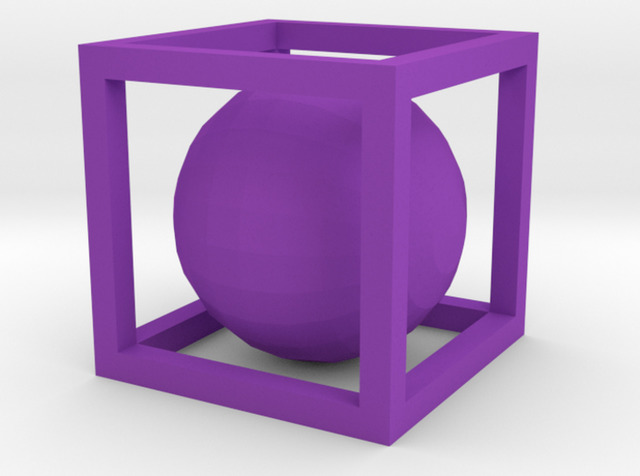
More refined details will start to emerge as the artist manually adds edge loops (for a level of detail disproportionate to nearby geometry) or subdivides the entire surface to increase polygon resolution. The artist may need to do repetitive refining and subdividing to create high-quality 3D models. More repetition gives the mesh greater polygonal details.
Edge/contour modeling
Box modeling is often used in conjunction with edge modeling, also a polygonal technique, yet it’s fundamentally different from the former. Unlike in subdivision techniques where 3D models come out of an extensively manipulated primitive shape, edge modeling requires the 3D design service to build the desired 3D shape by putting it together piece by piece. Loops of polygonal faces are placed first on prominent contours; the remaining gaps between those prominent pieces are then filled with more loops.
At a glance, edge modeling may look like an overly complicated process. Still, it makes perfect sense because certain meshes are difficult to create (with a presentable level of details) by relying on subdivision techniques alone. The human face is a good example of that difficult mesh. Expertise in strict management of topology and edge flow is indispensable in drawing a 3D human face.
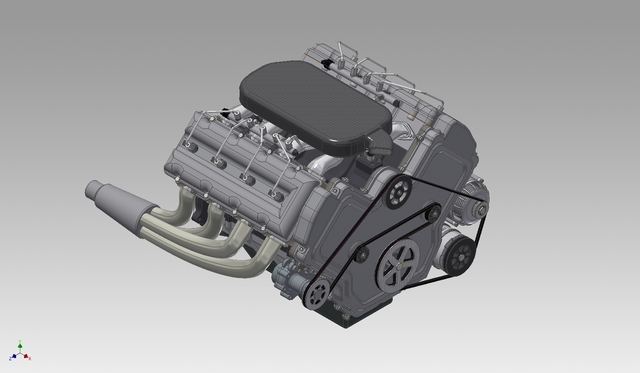
The level of precision that edge modeling can give is invaluable. For example, creating a high-detailed eye socket from a primitive shape of a cube can be counter-intuitive (perhaps confusing), so it would be much easier to outline the object than continue filling it in with more details from there. Once the prominent facial features such as eyes, nose, lips, and jawline are done, every other part tends to fall into place pretty easily.
NURBS/spline modeling
Non-Uniform Rational Basis Spline (NURBS), commonly referred to as a spline technique, is a mathematical 3D modeling (non-polygonal) type that generates curves and surfaces. In contrast to polygonal geometry, a NURBS mesh has no edges, vertices, and faces. The models are comprised of surfaces between curves or splines; in 3D CAD software, the process is usually called “loft” operation. NURBS is used most extensively in industrial design services.
To create curves for NURBS models, the artist uses a tool that functions similarly to the pen tool seen in Adobe Illustrator and MS Paint. Curves are drawn in 3D space and then edited by moving control vertices (CVs), which can go in any direction at any degree to create the desired shape. One of the main advantages of NURBS is the high level of flexibility and precision it offers. Curves will sit on prominent contours of the model, while the rest of the space is mathematically generated by the software.
With NURBS modeling, it’s also possible to create a surface by revolving the curve on an axis. In fact, this is a common technique when the 3D architectural modeling service wants to draw radial objects such as wheels, wine glasses, ball bearings, etc.
Digital sculpting
In the world of 3D modeling, digital sculpting is pretty much an organic process. As the name suggests, the artist sculpts an object digitally on a computer screen. The sculpting material is like a digital version of clay, and the process is nearly identical to forming a shape from clay in real life. Painstaking constraints of edge flow and topology do not exist in this technique. It is essentially a free-form modeling technique that allows modelers to create an object.

Meshes are organically created, using a computer (or graphics tablet) to shape the model similarly. A real sculptor uses a brush and other tools to build a lifelike object from a real chunk of clay. Graphics tablets are more preferable than a computer, mainly for the pressure-sensitive screen. The artist doesn’t have to adjust the pressure level before making each stroke – with a mouse – on a different part of the object.
Without all the technical difficulties in drawing lines or lofting surfaces, digital sculpting has taken 3D modeling to a whole new speed and efficiency level. An artist can work with high-resolution meshes comprised of millions of polygons. An experienced freelance 3D sculpting artist can sculpt a realistic-looking object with an impressive surface detail level in a relatively short amount of time. More importantly, the aesthetic appears natural.
Procedural modeling
The opposite of digital sculpting may be procedural modeling. The term “procedural” refers to 3D objects being created or generated through algorithms instead of the manual creation with the artist’s hands. In procedural modeling, defined parameters and rules determine the shape of the object. For example, when the 3D asset is an entire landscape, an artist has the power to define elevation range, foliage density, and type of environments such as polar desert or space, to name a few.
There are still organic constructs involved, like vegetation in a forest or clouds above a hill. There is an infinite variety of such things in a landscape, leading to a degree of complexity that is otherwise almost impossible (or unbearably time-consuming) to draw by hand. Instead of manually adding bit by bit, an artist can use software such as SpeedTree to come up with a natural pattern of uniqueness. The good thing is that the result of that automation is editable. CityEngine is a similar software but for cityscapes rather than forestry.
Image-based modeling
Budgetary and time restrictions often require artists to create 3D objects out of two-dimensional images. The technique used is known as image-based modeling. When drawing a full 3D object is not an option, the 3D solid modeling service can still develop an algorithmically-derived object from static images.

The technique mostly involves detecting, grouping, and extracting features from 2D images (such as faces and edges) then extruding them out. As simple as it may seem, image-based modeling is not entirely an automated process. To create high-quality 3D models, many refinements are necessary to repair textures, colors, edges, and so on.
Boolean modeling
The basics of Boolean modeling is to combine different shapes to create a new one. It’s almost like box modeling, and the two techniques are often used together. Boolean operation offers several modes, including difference, union, and intersect.
- Difference operation uses an object to cut away space and volume from another.
- Union operation piles two or more shapes together and keeps everything together as one object.
- Intersect operation keeps only the parts of multiple objects that intersect with each other.
Normally, the process starts with box modeling. The artist uses basic shapes to create an object that resembles the final model (or at least parts of the final model) then combine or overlap different shapes in the desired positions. The biggest advantage of Boolean is how an artist can create a unique shape – that would otherwise take hours to draw – in a relatively short amount of time.
Kitbashing
To a certain extent, kitbashing is like Boolean Union, where multiple objects are piled-up together to come up with a new shape. One or more pre-made models are combined into one to create something new. Kitbashing allows you to build some new concepts pretty quickly. It’s a common technique when creating hard surface or solid objects.
Using 3D assets and putting them together in the desired position, a CAD design service can build an entirely new concept within minutes. Since the details (polygon count) of the objects used can be different, all models used in the concept may need to be re-meshed. Once they are transformed into a single model with uniform quality, applying colors and textures is difficult.

For example, an artist can use readily-available models of spanners, hammers, wrenches, cans, wheels, car parts, and a broken-down automobile to create a scene of a repair shop. Drawing such a scene from scratch will probably take weeks, but kitbashing cuts it down to just about a few hours without sacrificing details.
3D scanning
Some objects in a scene can be created using the 3D scanning process. If a weapon in a game is based on a real-life gun, there is nothing wrong with using a scanner to copy the original artifact. The objects are not limited to inanimate ones. Even a person or animal is good for scanning. A 3D scan to CAD service could help.
When the game requires a digital representation of a real-world actor, the best way to do that is to scan the individual. An artist then analyzes the results or raw data from the process to generate a polygonal mesh. Unless the game features digital representations of many real-world actors or objects, 3D scanning usage will be pretty limited. Fictional characters, buildings, animals, vehicles, and all other imaginary objects cannot be scanned because they don’t exist to begin with.
Cad Crowd’s 3D modeling experts can help with your project
At Cad Crowd, we have the privilege of working with hundreds of experts in the 3D modeling and design field. If you’re working on a video game or need models for any other project, get in touch.

Nice article. Thanks for sharing those techniques.