Modern architecture requires advanced knowledge of computer software and digital design techniques. Drawing complex designs and blueprints by hand is a thing of the past. Very few freelance architectural designers put pencil to paper – it’s considered too time-consuming and cost-ineffective. You can do the same work to a higher degree of detail in a fraction of the time using a computer.
Today, architects utilize programs such as Maxwell and VRay to create stunning 2D and 3D designs and architectural plans. The photorealistic renders look simply stunning. In many instances, it is difficult to tell that the image is computer-generated. Part of this process involves creating a render – this is how a 3D wire-frame model is turned into a finished 2D or 3D image complete with textures and lighting.
Many different programs have rendering capabilities – the choice can be difficult. To help, we have gathered nine of the most popular rendering software programs used by architects and designers – enjoy!
How to Choose Rendering Software as an Architect
Before we look at the top nine rendering programs, you must understand how to choose one. The first thing to remember is that much of the choice will come down to personal preference. For example, you may prefer the interface and controls of one particular program. Always go with the software you prefer! This will make your work that much more enjoyable.
Some considerations can help:
- Cost
- System requirements
- Ease of use
- Support
- File types supported
- Render types available
Cost is obviously an essential factor, and there is no denying that rendering software can be expensive. You have to look at your available funds and how often you will use the program – you can then justify the cost or look for a cheaper program.
System requirements are all essential – most rendering software requires a high spec computer to run smoothly. If you do not check the system requirements beforehand, you may end up purchasing software that you cannot run!
RELATED: Benefits of CAD Consolidation and File Conversion
The software must also have excellent support and be easy to use. Look at the community surrounding the program – does it have a forum? Can you find tutorials and videos? This can help make the learning curve shorter and your job easier.
Finally, remember to check the supported file types and render types. Render software may use proprietary file types that cannot be used on other platforms. Furthermore, some render programs may not create truly photorealistic designs. Be sure of the software capabilities and interoperability!
9 Awesome Architectural Rendering Programs
So, what programs have we chosen? These nine pieces of software represent the ultimate in 3D rendering. There is a range of program types – both free and premium. Each item listed is capable of creating high quality renders for freelance 3D rendering services:
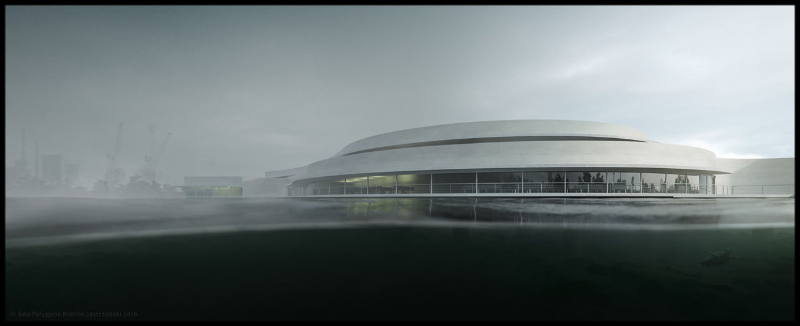
Cost – $495.00
Platforms – Windows / MAC
Notable Feature – Huge materials library
Maxwell is one of the best-known rendering programs available. Obviously, such a prestigious and well-known product comes at a cost. Although one of the best, it is certainly not one of the cheapest. That being said, if you can afford to splash out and make an investment, Maxwell is a wise choice.
This program is compatible with many different platforms, including SketchUp, Maya, Revit, and Rhinoceros. It can also be used as a standalone product. In terms of features, Maxwell has many. It has an extensive material database, and every texture and material you can think of is accounted for. Furthermore, you can create advanced lighting and have excellent control over the intensity and positioning. You can create highly realistic renders in a short period of time.
V-Ray

Cost – Dependent on subscription
Platforms – Windows / MAC
Notable Feature – Realistic hair fiber human renders
VRay has to be one of the top choices when considering 3D rendering for architecture. This is a renowned product that has won various accolades. It is available for various design programs, including Maya, SketchUp, Modo, and Revit. The Chaos Group has created a series of standout products that can create sublime architectural renders.
The program has advanced rendering capabilities that allow you to create photorealistic renders in a short time. It also utilizes adaptive lighting that changes based on the surroundings of your design. Aside from this, you can also use the Chaos Group cloud services to access your architectural designs from anywhere on the go.
Blender

Cost – Free
Platforms – Windows / MAC
Notable Feature – Advanced geometry, including hair curves and meshes
Blender is so much more than a rendering tool – it can also be used to create models, animations, and simulations. Blender does excel at rendering; however – it has an excellent set of features so that you can create various different styles of render.
The main power behind Blender’s rendering tool is the cycles engine. This is a ray-trace production engine that creates extremely realistic rendering at fast speeds. Blender can also create an advanced rendering that includes hair curves, meshes, shading, and lighting. The lighting, for example, has various different formats including sky model, natural environmental light, and sun areas. The result is a superb render bathed in glorious detail. And the best part? All of this is free!
Octane Render
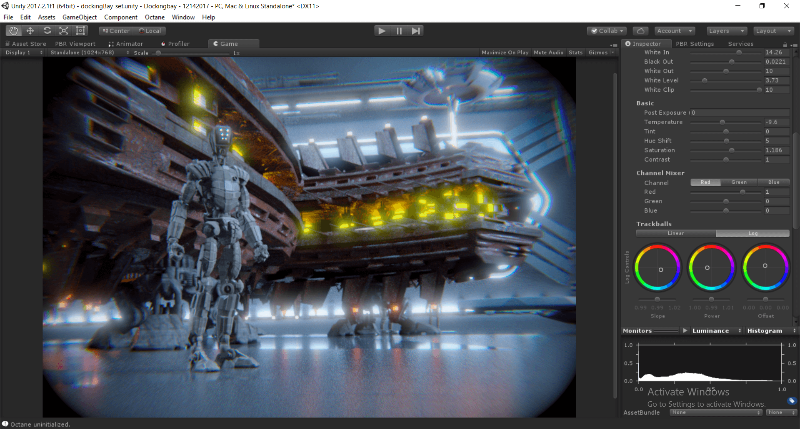
Cost – From $699 depending on the parent program
Platforms – Windows / MAC
Notable Feature – Support for advanced textures and materials
Many people class Octane Render as an up and coming program – one to watch closely. This rendering software is available as an integration for many parent programs including 3DS Max, AutoCAD, Modo, Revit, and Blender.
One of the main features of Octane Render is that it supports volumetric rendering. This means that it can support various weather conditions and
Autodesk Revit
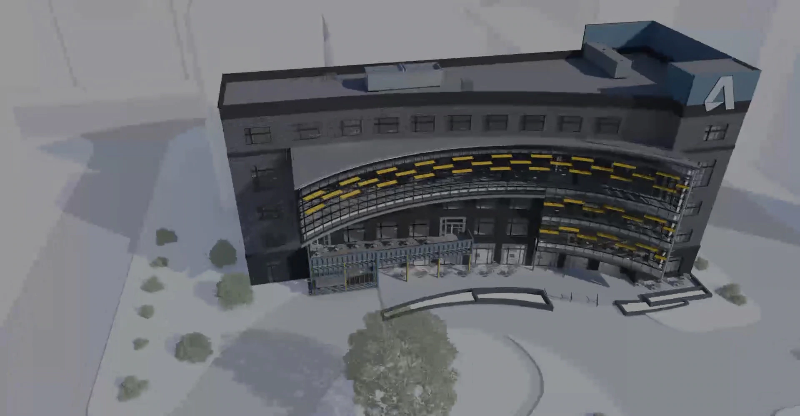
Cost – $324 per month or $2604 per year
Platforms – Windows
Notable Feature – Integration for BIM
Autodesk Revit is one of the most advanced tools for architectural design available. Using this platform, you can create renders for structural engineering and fabrication, MEP engineering, construction, and architecture. The architectural renders are stunning – the quality of the lighting, textures, and reflections look fantastic.
You can create photorealistic renders on your own computer or using Autodesk’s cloud technology. The Autodesk Raytracer technology creates advanced renders in a variety of architectural styles. You can also make use of
Cinema 4D
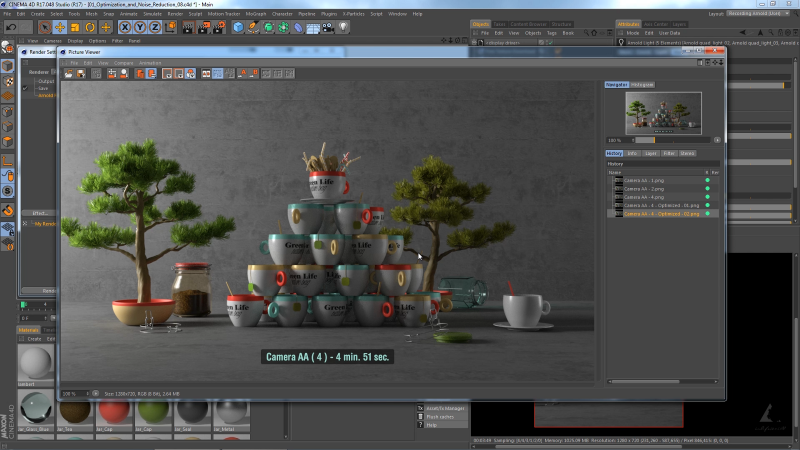
Cost – From $1520.00 for a perpetual license
Platforms – Windows / MAC
Notable Feature – Physical render engine for photorealistic results
Cinema 4D is a program that provides modeling, animation and texturing. It also has advanced rendering capabilities. This software uses a physical render engine that creates realistic architectural images. You can manage aspects of the render such as focal length, aperture and shutter speed to alter the depth of field – this can be useful when concentrating on single interior or room renders.
Cinema 4D also uses global illumination – this means that lighting in your architectural designs will look natural and interact properly with the different items within your design. Finally, Cinema 4D is also compatible with other programs such as VRay and Maxwell. The only downside is the hefty price tag – this is a piece of software for the serious architect!
Corona Render

Cost – $24.99 per month
Platforms – Windows / MAC
Notable Feature – Heaps of realistic lighting effects and materials
Corona is one of the more affordable render programs available. It still has excellent quality too. It uses a combination of speed, flexibility, and control to give users an easy to use experience. You can create realistic interior and exterior lighting with relative ease. Furthermore, you can use a range of textures and materials to create stunning furniture and cladding finishes. Finally, you can create lighting to suit different periods of the day such as nighttime and sunrise.
Modo

Cost – $1,799 permanent license
Platforms – Windows / MAC
Notable Feature – Refined preview when rendering
Modo is a complete design suite but it also offers advanced rendering. This program is easy to use but still offers a great deal of control. Whilst rendering you can isolate certain parts of the image and change them without affecting other areas of the model. Furthermore, you can utilize global lighting to create unbelievably realistic architectural designs. If you are considering Modo, you have to remember that the rendering is only a small part of the software – it is pricey but can do so much more such as modeling and animation.
Lumion 3D

Cost – $1,499.00
Platforms – Windows / MAC
Notable Feature – Ability to visualize CAD models
Lumion is specifically built for architectural design. It offers extremely fast rendering and the end products are superb. Just look at the showcase gallery on their website. The photorealistic designs you can create are indistinguishable from real photos. This is a great choice for architects and designers as it has a short learning curve and can also be used to create VR-ready images.
If you require rendering software for architecture, any one of these 10 programs will suffice. When choosing, remember the considerations we listed first. We hope you have found this article useful – as you can see there is an excellent array of choices for this particular type of render! If you need any additional advice or have experience with these programs, contact us.
We can connect you with freelance architectural renderers and 3D design services. Our freelancers and design companies are pre-vetted and have worked with hundreds of large firms. Check out how it works.
