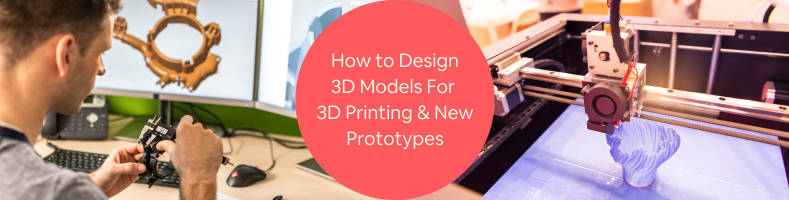Thanks to the revolutionary new technology that is 3D printing, it’s now possible for you to bring even your wildest imaginations into reality. The technology provides an exceptional combination of easy reproduction and complete freedom when it comes to design. It only takes a few hours for you to develop your very own 3D model that you can transform into a physical object.
Unfortunately, there are times when 3D models don’t turn into what you envisioned once you start printing them. Some are more difficult to pull off compared to others. When it comes to working with 3D modeling design services for 3D printing, you need to consider several factors to be sure that you can create and print exactly what’s in your mind.
Stick to the 45-degree rule
The addition of support structures can quickly solve the issue of overhanging features. But most 3D printing design services only turn to this as their last option. They don’t just use up lots of filament—the removal process might also create uneven surfaces or cause damage to the finished print.

When designing a 3D model, you might want to follow the 45-degree rule. Inclines that are more than 45 degrees will require a support structure to support their weight. A chamfer can also be added if necessary. This is a wider incline that is split into segments of 45 degrees. Going beyond the 45-degree boundary might push the limitations of the filament material’s strength, so it’s best to keep every incline close to just about 30 degrees.
Be familiar with the concept of droop and bridges
A bridge is a horizontal feature with no underneath support, and its terminal ends are connected to the other parts of the model. It can differ across various nozzle diameters and filament materials, so make sure you know the limits of both your filament and printer.
RELATED: The Benefits of Using 3D Printing Technology for Education
A bridge buckling under its weight is the worst thing that can happen. If it occurs, support should be added. But you will still surely need a degree of droop here. Droop is the sagging of the bridge that is most visible at the middle portion. The severity of the droop depends on the filament’s weight and the bridge’s length. The general rule of thumb is that bridges less than 36mm are expected to have a maximum droop of 0.5mm. The droop can increase to as much as 5mm for bridges with a length of over 60mm.
Avoid supports with the help of anchors
Integrating anchors to your design is among the more creative ways of reducing supports. There is no hard and fast rule on how to do it because it all depends on your creativity. The concept is not new. According to studies on ancient sculptures, the sculptors often used hidden supports so their creations wouldn’t collapse under their own weight.
For example, when you design an action figure, the figure should lean on a pillar or signpost. You can also plan and make the figure pose so that there are no overhanging features. What makes this approach great is that you don’t need to compromise your design by changing some of the feature’s geometry. It also lets a 3D product modeling service preserve your 3D model’s quality even when you distribute it for free on different download sites for 3D models.
Orient according to strength and resolution
It’s natural for 3D prints made using FDM technology to be produced with some visible layer lines. It’s an inherent result of how FDM printers rely on wide nozzles. But you can set the thickness of the layers to control resolution along the z-axis. However, the nozzle’s size determines the resolution on the y-axis and x-axis.

This is an important consideration if your 3D character modeling service features wonderful details. It’s best to orient the details along the z-axis if you like exact details in the model. Even though you can rotate the models along any axis in the slicer software, don’t forget that these three axes’ resolution is not equal.
If you design a part meant to carry a substantial load, make sure you also consider FDM printing’s strength limitations. The layer lines are basically the weakest points of the print. These will be pulled apart from another if they are parallel with any stress. You can get the best result by designing your model so that stress and layer lines are perpendicular to each other.
Split your 3D model into several parts
When designing a 3D model that you will print using a desktop 3D printer, you might want to consider building size limitations. Your 3D printer might not even be big enough to produce the prop or action figure you are designing. It would be great if you can split the model into several parts so that your print won’t have a lot of support structures. For example, splitting a 3D model into two or three parts then orienting them into various directions might mean that every part would have fewer overhanging features.
It will be worth the effort to avoid the extra filament and hassle required by support structures. There are several ways to split a model apart. A freelance 3D solid modeling service can just cut them into specific sections, so you will have to glue together every part after you print them. Also, you can design press-fit or snap-fit connections that offer the benefit of being non-permanent. This second option comes in handy for large prototypes or props that you need to take apart and put together again during transport, such as the ones used in exhibits or conventions.
Take the material into consideration
Every time you design a 3D model, it’s always wise to consider the filament material you plan to use. Different plastic materials also behave differently in the first place. For example, you need to consider plastic’s thermal expansion coefficient before deciding on the tolerances and resolution of your 3D model. Other important considerations are flexibility and hardness, primarily if you will design functional prototypes. Flexible filament, for example, might be inappropriate for designs with snap-fit or press-fit connections.
If your model requires flexible hinges, the section’s wall thickness choice depends on how hard the plastic is. Many other printing parameters are affected by your chosen type of material, including those more pronounced to more subtle ones. Warping, stringing, and bridging failure are just a few of the issues you might be able to avoid if you consider the filament material during the design process.
Nozzle size affects 3D printer tolerances
3D printers can only reproduce specific details, especially if you consider the nozzle’s size. It is also applicable for any axis. Plastic filament also expands by nature once it cools. The phenomenon is an important consideration as you manage your expectations of how detailed your 3D model will be once you print it out.
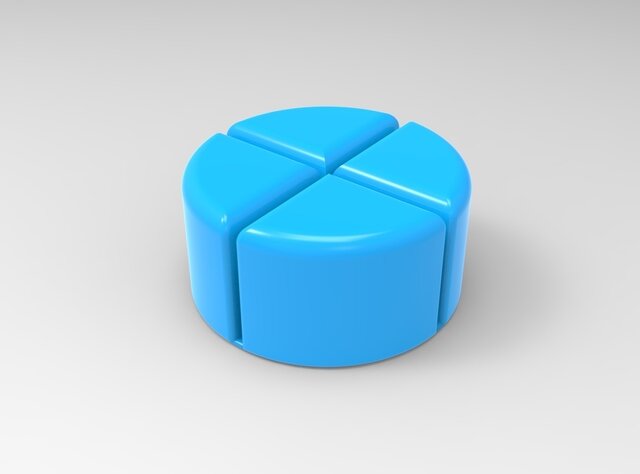
One rule you can follow here is that a filament’s effective size, when extruded then cooled, is about 1.2 times the nozzle’s diameter. For standard nozzles of 0.4mm, it translates to 0.48mm. It means that your model’s features must be at least 0.48mm or larger on every axis.
Tolerance pertains to the distance between two features close to each other that is only big enough so that they don’t fuse together. Once again, you need to consider thermal expansion’s effects when you design for tolerances. The issue here is that there is no single definite tolerance value applicable to all nozzle sizes and filament materials.
Remove sharp corners to prevent warping
Warping is among the most serious concerns among 3D design experts. It is especially true if you will print with high-temperature filaments like Nylon or ABS. A monumental effort is required to solve the warping problem that starts from making tweaks to temperature settings up to the painstaking application of adhesives to the print bed. Good thing there are steps you can take during the design process to prevent this warping issue.
The most typical manifestation of warping occurs once corners of the print’s base layers lift off the print bed. These corners are specifically at risk since these are the part where there is an accumulation of thermal stress produced by thermal contraction. Probably the smartest way to prevent warping is to design rounded corners to avoid such buildup of thermal stress. This way, the thermal stress will be more evenly distributed on the base layer as well as other parts of the print.
Cad Crowd’s 3D modeling services can design models for 3D printing
At Cad Crowd, we have the privilege of working with a network of the best modelers in the world. Regardless of the type of project you have, let us help. Get a free quote today.