CAD software packages can be costly, which can cause issues when you want to view/open CAD files supplied by a designer. A free CAD viewer may be a good option if you wish to view a 3D model without making design edits.
In some cases, you’ll need to choose a CAD viewer that’s compatible with proprietary files. Unfortunately, you may need to download a different viewer software to open different types of CAD software files.
Autodesk Viewer
The Autodesk Viewer is a good option on the market for viewing various types of CAD files. The viewer is free and runs on your web browser (no installation required).
See files supported by the Autodesk Viewer:
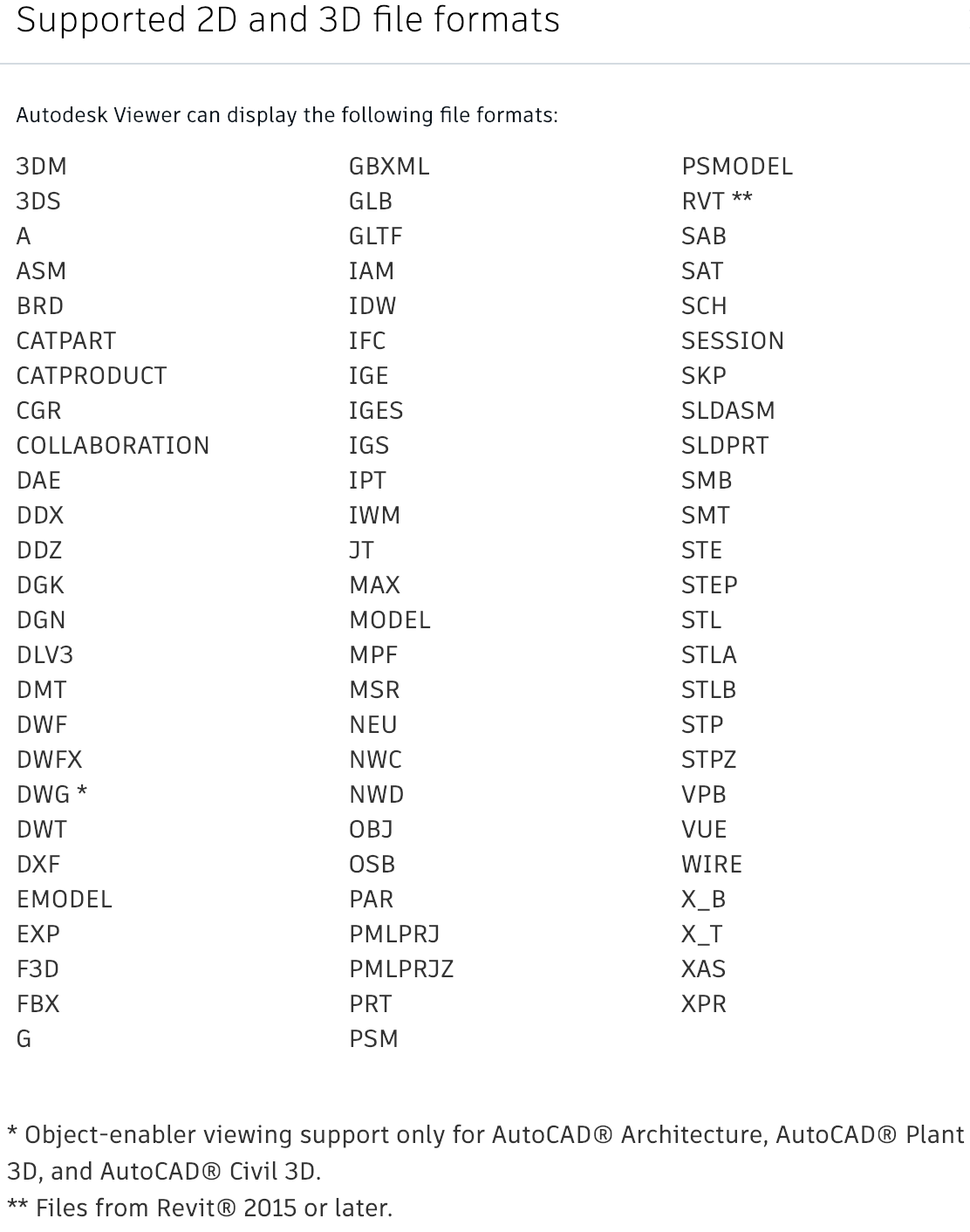
📡 Note: To make viewing files more accessible, you can ask clients to send a neutral and proprietary CAD file format. Neutral CAD file formats may exclude some data, but you’ll be able to open and view the CAD files with a basic viewer. Examples of neutral file formats include STEP, IGES, Parasolid, STL, VRML, X3D, COLLADA, and DXF.
