Anyone will tell you that hiring the right 3D design service is a vital part of any project. Making sure that the designer you hire uses the right tools for the design process is of equal importance, especially to you as the client.
You have to have the right tools for the job, as the saying goes, and this applies to any industry in any field including CAD. What are the tools that CAD drafting services use? Computer programs especially created for 3D design and modeling called 3D CAD software tools, packages, or applications.
When choosing software tools, you have to choose based on your needs, functionality, compatibility, licensing options, and so on. Choosing CAD software has the added challenge that most of the software options you’ll find share a core set of features and functionalities that make almost any one of them useful for taking on most common 3D design tasks such as
However, there are important differences in the way each program works (their algorithms, for example). There are many different tools and toolsets that set each program apart and make it especially suited for specific industries and tasks.
Why Does It Matter?
You may be wondering why it matters which software your designer uses, so long as they get the job done. Why should you bother asking your CAD service company which software options it offers? If you commission
Well, there are a number of reasons why choosing your designer’s software is of importance to you. To help you decide, once presented with options, the most important criteria to take into account are:
- The specific industry the CAD program was originally designed for
- The included design features and functionalities of the program
- Collaborative and business features
- File type compatibility and import/export functionalities
We will show you how to take each of these criteria into consideration when you commission a design, no matter what industry you’re in.
What Is CATIA? SolidWorks?
Dassault Systèmes, nicknamed the 3D Experience Company, is a 3D CAD, PLM, and mock-up software development company. It’s one of the biggest and most successful CAD software companies in the world, rivaled by few and envied by many. Among many other software solutions, it offers two of the most popular and powerful design tools in the market: CATIA and SolidWorks. Each of these tools (or software packages, to be exact) has its own set of virtues and downsides, but how do you choose between them?
Both CATIA and SolidWorks are full-fledged software solutions to satisfy your every whim regarding 3D design. Both include tools not only for 3D CAD like sketching, drawing, and modeling using various types of algorithms, but they also include an extensive set of
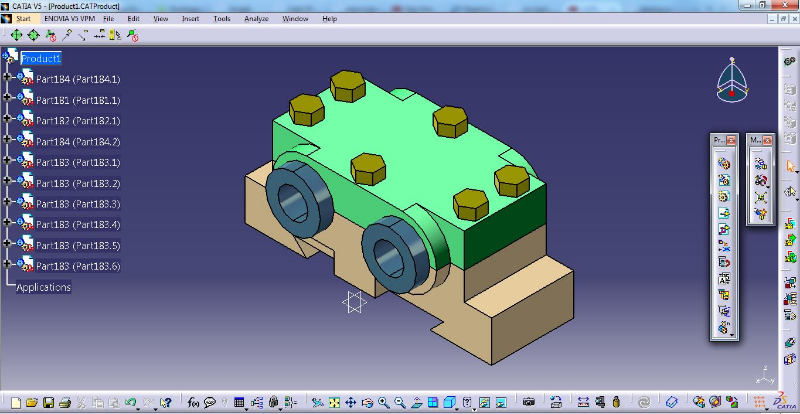
However, why does this company publish two software packages that seem so similar? Even though 3DS publishes both of the applications, the software firm developed CATIA from the ground up for airplane and fighter jets design. Another company in Massachusetts developed SolidWorks in 1993, and 3DS acquired it in 1997.
This fact alone is responsible for many of the differences you’ll find in both CAD software programs, especially regarding user interface, algorithms, and ease of use. This, along with the notorious differences in price tags and available modules, is what makes some people go for SolidWorks and others, those who can afford it, for CATIA.
In this post, you will learn the key differences between 3DS’ two flagship programs, which one is better for what end, and how to choose between both.
Let’s get started!
What Industry Are You Working In?
All computer programs have been created to fulfill specific tasks, and CAD software is no exception. Computer aided design, you probably already know, encompasses a rather large array of tasks such as sketching, drawing, modeling, rendering, simulating, and more. Design, as a process, is essential in many industries, each of which has its own set of guidelines, needs, and standards.
Because of this, when a CAD program is created for a particular industry, it will include tools needed for different aspects of said industry’s design process. Even though some of these tools will also be useful in other industries, like product design, they won’t be optimized for them.
Since time is money, you want your designer to be working with the best possible tools for the particular project you’re hiring them for. Choosing industry specific software is a great way to ensure this, given the designer has sufficient experience and is skilled at its use.
So How Do CATIA and SolidWorks Compare?
Both CATIA and SolidWorks are versatile software packages, useful in an immense array of industries, according to 3DS. CATIA is not a single program as much as a suite of different design tools for many different applications. When you purchase a CATIA license, you won’t be able to choose from a series of predefined options. You have to talk to a sales rep who’ll ask you exactly what you need the program for, and then present you with a quote for a software package that includes all the modules you may need. These roles include toolsets that are highly industry-specific.
CATIA is a high-end software solution reserved almost exclusively for large, multi-million-dollar companies that manage
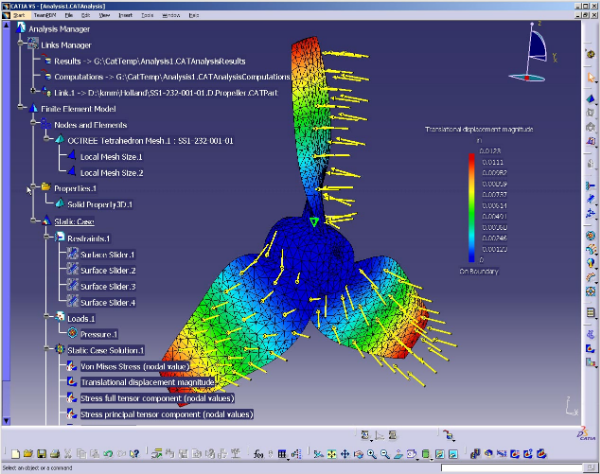
If you were to look at the industries SolidWorks users normally belong to, on the other hand, you’ll find that most are either mechanical or industrial engineers and designers with different levels of specialization. Almost
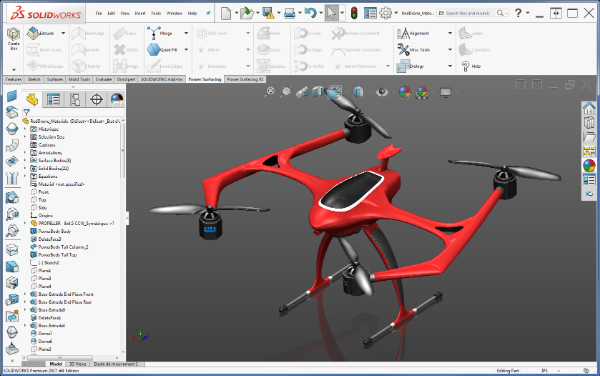
Even though you can design parts and assemblies on both platforms and you can perform different types of analysis as well, only CATIA will let you work efficiently on highly complex assemblies like those of a spaceship, airplane, or oil tanker. The only problem is that, as a client, you’ll probably need to buy a copy of CATIA with the adequate modules and toolsets to be able to view and use the outputs of the design and analysis.
If, on the other hand, you’re working on small to mid-market product development, even though CATIA will probably have better tools than SolidWorks, this application’s high price will probably not justify the difference in
Many other industries use either CATIA or SolidWorks as a foundation for their design process. Nevertheless, since these two software packages are similar in this respect, you should also consider other factors when making a decision. Keep on reading to find out which those are.
Design Features and Functionality
As you may have already gathered, the features and functions included in a CAD software tool are related to the industry the program was originally created for. Since many different industries use both CATIA and SolidWorks, deciding based on that criterion may be difficult. Here, we’ll cover the key differences in the available toolsets in each of the applications, which may give you an easier time resolving your question of which software you want your designer to be using.
As the client, you are the one who knows best what it is you need from your CAD drafting service. You should have a clear idea as to what type of design you’re commissioning and what you expect to get for what you’re paying. This empowers you to know beforehand what tools your designer will need to be able to complete the contract successfully. For example, if you’re interested in modeling and rendering, you want to make sure your designer’s software includes the right tools for those tasks, if not the best ones.
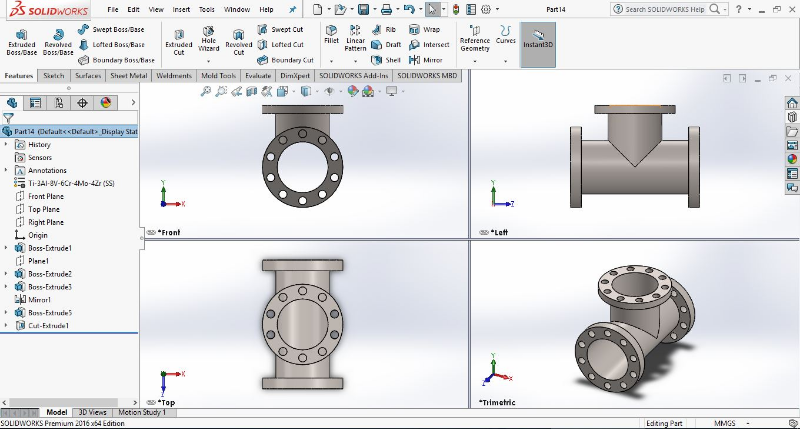
As mentioned earlier, when purchasing a copy of CATIA, or a CATIA license, you actually purchase a package intended to take on a very specific set of roles. Those “roles” are no more than modules, which 3DS classifies into three separate disciplines (design/style, engineering, and systems engineering) and include a series of particular tools.
The number of roles or modules to choose from is huge. There are 14 different design/style modules that range from airplane cabin design to class-A product modeling and design modules. There are an impressive 59 different engineering roles including an extensive array of composite material modeling, design and simulation roles, architectural and civil engineering roles with or without the ability to work with building information modeling, roles for electrical, mechanical and fluids design and simulation, roles for printed circuit board design and much, much more.
Finally, the systems engineering discipline is divided into 46 different roles which go from mechatronics, fluid dynamics, flight simulation, thermal analysis, and so on.
SolidWorks also comes in a large array of different modules that you can pile up to get an incredibly versatile package, although it’s safe to say that there aren’t nearly as many options to choose from as with CATIA.
It is above the scope of this article to cover all the specific tools that either package may include, so we’ll try to keep it simple. In the following table, you’ll find a comparison between the available toolsets for each program, based on user reviews.
| Tools and Tool Set Comments |  |  |
| 2D CAD Tools Even die-hard CATIA users rate its 2D drawing tools as poor, whereas SolidWorks users love DraftSight, its 2D CAD module. | ✘ | ✔ |
| 3D CAD Tools SolidWorks takes the gold in 3D solid modeling anywhere, anytime (it was its original purpose) but its surface modeling capabilities are also a match even for CATIA. | ✘ | ✔ |
| Rendering and Visualization Users rate SolidWorks’ rendering and animation tools better than CATIA’s mainly because of a faster, more intuitive and easier to learn and use rendering engine, rather than better quality renders. | ✘ | ✔ |
| Simulation and CAE Tools CATIA’s simulation tools are more advanced and admit much greater flexibility, by allowing the use of non-gravitational as well as non-constant forces. | ✘ | ✔ |
| CAM Tools CATIA’s CAM tools are more advanced and versatile than SolidWorks’, but ease of use and intuitiveness make up for any lack of functionality in SolidWorks, so we’ll call it a tie. | ✔ | ✔ |
| Assembly Tools Both can work with assemblies but CATIA handles highly complex assemblies and huge project files much better than SolidWorks. | ✔ | ✘ |
Collaborative and Business Tools
Besides 3D design, engineering, and manufacturing tools, some CAD software packages also integrate other tools and features that make business easier for companies. These tools include added bonuses that many small and large companies use to manage other aspects of their design business like manufacture cost estimates, business management tools, advertisement tools, sensible information protection tools, intellectual property protection tools, access control, and more.
CATIA excels in versatility regarding business tools. There are numerous modules you can purchase that integrate seamlessly with all other design, engineering, and manufacturing modules to make decision making easier, faster, and more effective. SolidWorks also has many tools with similar functionalities, but CATIA’s are more advanced and versatile.
It’s no wonder why some of the biggest companies in the world rely on CATIA, not just for design, but also for
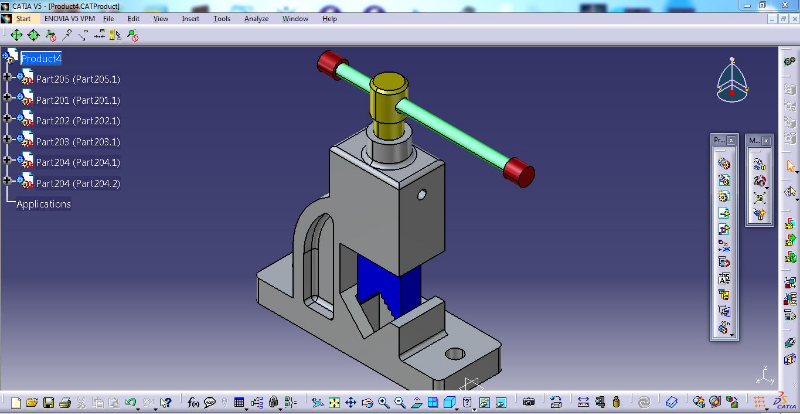
Since software-development trends point clearly to cloud computing, collaborative tools that harness the power of the cloud in a safe way are also a very big plus, especially for you as the client. The ability to access work files in real time and make suggestions to the design team as they work on your project is a great way to avoid “going back to the drawing table.”
3DS offers online versions of both SolidWorks and CATIA through its 3DExperience platform. This makes collaboration easy with both software packages.o
File Type Compatibility
This is an incredibly important aspect when it comes to choosing the right software for your designer to use. Since
A file’s format is the structure in which computer programs read and write data and it indicates the file’s type. In order for a program to “understand” a file, it must have the correct pieces of information written in the right lines or fields,
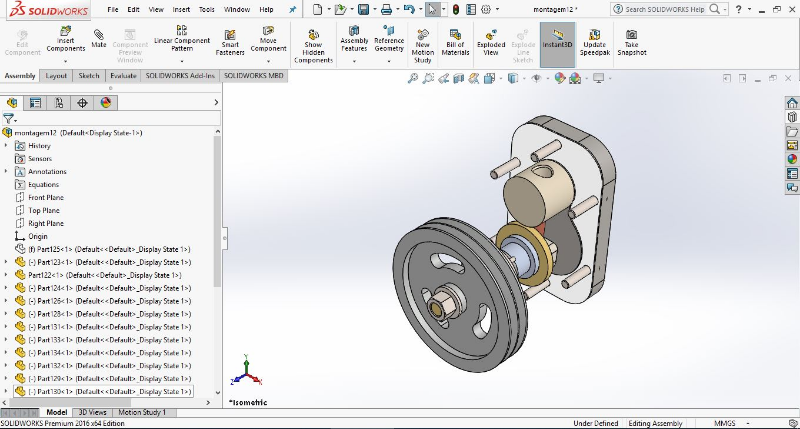
Programs usually work with proprietary file formats referred to as native files (such as the ones mentioned above for Illustrator and SolidWorks) which can only be correctly used by its parent program or another from the same publisher (but not always). Since there are so many CAD applications on the market, there are also countless file formats around.
What happens when you have the output files from a sketch or previous design in one format and you need to hire another designer or engineer to continue the work. The designer will need to have the same program that created it.
The solution software developers worked out is a series of tools used to convert one file type into another, in other words, to “translate” the content of an input file into a format the program read. We call that process file import. Another workaround is the opposite approach: export tools used to write output files in formats other than the programs native file format.
Choosing a CAD software package with as many file import and export capabilities gives both you and your designer the freedom to work with any type of input file you may have, and to produce any kind of output file you may later need.
The following table lists all of the native files as well as imported and exported file-types CATIA and SolidWorks can work with.
| File Type Extensions |  |  |
| Native Files | CATDRAWING, CATPART, CATPRODUCT, CATPROCESS, CGR, MODEL | SLDDRW, SLDPRT, SLDASM, DRWDOT, EDRW, SMG |
| Imported File Type | Drawing Exchange Format (.dxf) IGES (.igs .iges) STEP (.stp) Stereolithography (.stl) VRML (.wrl) | Adobe Illustrator (.ai) Adobe Photoshop (.psd) CADKEY (*.prt *.ckd) CATIA Graphics (.cgr) Drawing (.dwg) Drawing Exchange Format (.dxf) IDF (.emn *.brd *.bdf .ibd) IGES (.igs .iges) Industry Foundation Classes (.ifc) Inventor Assembly (.iam) Inventor Part (.ipt) Parasolid (.x_t) Pro/E Assembly (.asm) Pro/E Part (.prt) Rhino (.3dm) Solid Edge Assembly (.asm) Solid Edge Part (.psm) STEP (.stp) Stereolithography (.stl) Unigraphics (.prt) VDAFS (.vda) VRML (*.wrl) |
| Exported File Types | Drawing Exchange Format (.dxf) IGES Files (.igs .iges) STEP (.stp) Stereolithography (.stl) VRML (.wrl) | 3DPDF ACIS (.sat) CATIA Graphics (.cgr) Drawing (.dwg) Drawing Exchange Format (.dxf) Highly Compressed Graphics (.hcg) HOOPS (.hsf) IGES Files (.igs .iges) Illustrator (.ai) Industry Foundation Classes (.ifc) LXO (.lxo) JPEG Parasolid Files (*.x_t *.x_b) Photoshop (.psd) Portable Network Graphics (.png) Pro/E Assembly (.asm) Pro/E Part (.prt) Step (.step) Stereo lithography (.stl) TIFF (.tif) Viewpoint (.mts) VRML (*.wrl) XPS (XML Paper Specification) 3D XML |
As you can clearly see, CATIA comes short compared with SolidWorks by not allowing much freedom in terms of file compatibility. This has something to do with the fact that the whole point of purchasing CATIA is to use it as the only 3D CAD, CAE, and CAM solution in a company, therefore avoiding the need to use other external, third-party apps or their files.
Backward compatibility is also important when considering native file formats. Sometimes different versions of the same application produces files that aren’t compatible with each other. This means that even though you and your designer may both have the same application (say CATIA) that doesn’t guarantee that the native files will be compatible unless they’re the same version. SolidWorks also takes the lead compared to CATIA regarding
Cross-Platform Compatibility
Ever since the onset of high performance, low-cost mobile devices
Software development companies have learned that users want (and demand) the freedom to open, view, edit, save, and sync vital work information from any operating system (mobile or not). This puts a lot of strain on software companies who need to hire different programmers for Windows, macOS, Linux, Windows Mobile, Android,
The availability of different versions of the same program for different computer platforms gives both designers and clients the freedom to install the application in their own OS, without the need for tedious disk partitioning to install two operating systems on the same computer, or inefficient OS emulators.
Cloud computing has provided a way to work around this issue, by offering web-based browser apps which you can open on any compatible browser, under any OS (because the software is actually installed on a cloud drive or server instead of in your own computer). This does have its cons, though, because it implies the need for a good working internet connection, and the need to upload every input file and download every output file, which can be a problem for slow connections.
When comparing CATIA and SolidWorks regarding cross-platform compatibility, both come out quite the same, but not in a good way. The reason: 3DS only publishes software for Windows. Considering that many graphics designers
In Summary
The bottom line, when deciding between CATIA and SolidWorks, is that CATIA is an expensive software package but it can do just about everything. It’s the closest you’ll probably get to one-size-fits-all in terms of CAD software, but it comes at a high price. If you have the budget, and you’re working on a highly complex project, you should probably look for a CATIA designer who has a license to all the needed modules or roles. In pretty much any other case, go for SolidWorks designers.
Regardless, Cad Crowd has expert freelancers who are masters in any software you could need. They are highly qualified and pre-vetted, and we handle all of the
