Every industry has its own terms. Each field has a distinctive language and terminology, from medicine and construction to journalism. The 3D modeling field is no different. There are 12 must-know 3D modeling terms to get started in the field.
3D modeling is fascinating, and starting your 3D modeling career is exciting and rewarding. However, being confronted with many different terms and concepts can be confusing. By entering the 3D modeling field, you’re learning a highly in-demand skill and an entirely new professional language.
To become a 3D modeling freelancer and grow your skills, you’ll need to learn and master the essential 3D modeling terms. Knowing the 3D modeling terminology will help you connect with other 3D modelers.
3D modeling is a field that involves creating three-dimensional designs. The terms in this field are unique; interestingly, while closely related to computing and mathematical disciplines, they are also artistic. However, you don’t need to master every facet of the subject immediately. Knowing just a few of the most commonly used terms will significantly ease your communication and help you improve your skills.
Understanding the basic terms will also help you avoid miscommunication with project managers. This, in turn, makes good use of the time factor in the production process. Since we care about you and your 3D modeling trade, we have prepared an exciting and informative article on the 12 must-know 3D modeling terms most valuable for entering this field.
12 Must-Know Words Used in 3D Modeling
- 3D Modeling
You might think 3D modeling is a very simple term that doesn’t need to be on this list. However, it is the core concept of this field and is worth diving into. The term refers to creating a three-dimensional mathematical representation of a structure or object using 3D modeling software. The resultant product is known as a 3D model. The model can be displayed as a 2-dimensional image through 3D rendering or physically created using 3D printing devices.
A 3D visual is used for real art visuals for entertainment through video games and printing in 3D.
This modeling has developed from 2D modeling, and I am sure you are familiar with 2D objects. The 2D format gives you just a partial view of the object while 3D gives you a complete view, thus enabling you to see the object from all perspectives.
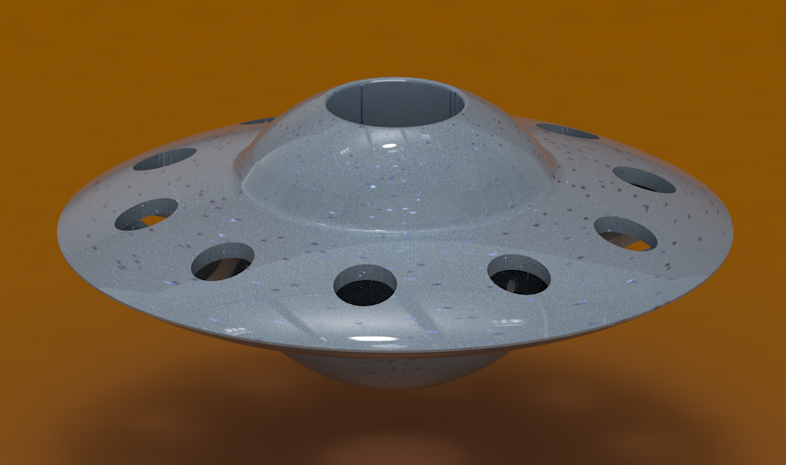
When close to the camera, you will obtain an excellent image that clearly shows the model’s features since 3D objects have a higher level of detail. The models can be made of smooth shapes or non-uniform rational b-spline. The mesh is used for the base of a model, while the structure is made of polygons.
3D models have been extensively used in 3D graphics and CAD. Today, the models are applied in many fields, including the video game, medical, architecture, and movie industries.
- The Mesh
This is another simple term that is used in 3D modeling. It refers to a 3D object that consists of triangular polygons. These polygons are a collection of vertices, edges, and faces that determine the shape of an object in 3D modeling and computer graphics.
An essential thing to understand regarding this term is the level of complexity of the mesh: this refers to the number of polygons that create a whole mesh. Software performance and rendering depend on the complexity of the mesh. If it has a lot of polygons, the software performance and rendering are bad, but fewer polygons mean better performance and rendering.
3D meshes utilize mathematical points X, Y, and Z to refer to shapes with height, width, and depth.
- 3D Rendering
Unlike the two terms that we have already tackled, 3D rendering is a term that can cause a great deal of confusion. One aspect that causes difficulties is the perception that 3D rendering is the same as 3D modeling. On the contrary, the two concepts are quite distinct. Let us draw a line between the two for you.
3D rendering services provide the final practice in modeling, which involves finalizing the raw model produced as a 3D model. Rendering is like processing the raw model to obtain the final product. It involves refining the model by modifying color, special effects, lighting, and field depth. It also includes adding texture.
For a complete 3D visual, there are two basic software structures. One is the modeler, and the other is the renderer. Once a model is done, it is a series of geometric shapes in a 3D format. Earlier, we called them polygons. They form the skeleton of the 3D model and can be manipulated using a software program like 3D Studio Max.
The models are raw, and when filters like texture maps and light sources are added, the model becomes 3D-rendered and forms the final product.
- Non-Uniform Rational Basis Spline (NURBS)
This is another term that will leave you scratching your head. However, it is not that hard to understand. Non-uniform rational B-spline (NURBS) is a mathematical model mostly utilized in computer graphics for producing and representing curves and surfaces.

The model offers great flexibility and precision for handling analytic and modeled shapes. Mathematical representations are used in computer graphics mainly to create and represent complex objects.
NURBS can be handled by computer programs but provide space for human interaction. They can represent easy geometrical shapes in a compact form. In 3D modeling, NURBS allows the designer to easily manipulate control curvature, ISO curves, and the smoothness of contours.
Generally, editing NURBS curves and surfaces is very instinctive and predictable.
Control points are connected to the curve or work as if they were connected using a rubber band. This depends on the user interface. Therefore, editing will be done through elements’ control points, common for Bezier curves, or through hierarchical editing or spline modeling.
- Rapid Prototyping
I am confident that you have frequently come across the term ‘prototyping,’ and of course, you know what the word ‘rapid’ means. Prototypes come in different forms, from rough drafts to interactive simulations resembling final products.
From the two terms, therefore, we can say that the phrase ‘rapid prototyping’ refers to the process of coming up with a 3D model using 3D modeling software and printing the final model. The printing is done with a 3D printer for a high-quality and presentable model.
The process involves using sophisticated computer-aided design or other techniques to quickly assemble a physical part or model of a product. Prototyping design services help test a product design’s efficiency before mass production.
Prototyping is one of the 3D modeling terms used more extensively in many other industries than in 3D modeling. Shortly, we are anticipating a situation in which design experimentation will form a crucial part of the large-scale manufacturing of products.
- Ambient Lighting
This is a simple term in 3D modeling. We all understand the importance of lighting in a room. Similarly, the same lighting is very crucial in 3D modeling.
The concept of ambient lighting refers to general lighting that acts as the basic source of light in a room. Not only does this kind of lighting improve illumination, but it also improves the general appearance and warm feeling of a room. Ambient light provides a comfortable level of light without an excessive glare so that one can explore the room safely.

Let us now see its place in 3D modeling. Many 3D modeling software has plugins to measure and render light (V-ray and Corona). V-ray is known for its functionality. Corona takes the prize for its potential to render light in a way that surpasses transparent materials, allows for a quick rendering of scenes, and does not demand much of your system.
Crucially, in 3D modeling, ‘ambient lighting’ refers to uniform, multi-directional light that illuminates objects from all sides. This is also known as ‘global illumination.’
- Beveling
Beveling is another term used in 3D modeling that every designer needs to be familiar with. The term concerns the natural look and appearance of a 3D model design.
Beveling enhances the desired natural look and appearance of a model by removing its sharp edges. This is done post-production, giving the model a realistic look.
- Texture Mapping
Though this term may sound technical, it is a very simple concept. Texture mapping is like applying paint, wallpaper, or veneer to a real object. It simply refers to the process in graphic design whereby a texture map (two-dimensional) surface is placed around a 3D object to simulate certain material. Therefore, the 3D object acquires a similar surface to the 2D object.
In some texture mapping exercises, the correspondence between a 2D and a 3D object’s surfaces becomes messy, making the process difficult.
Some complex patterns can be incorporated into a 3D surface using sophisticated graphics software. This is done directly through re-rendering the 3D model rather than through the texture mapping exercise.
Therefore, texture mapping involves placing a 2D object on top of polygons to produce a complete model rather than manually re-creating a 3D model. It is a simple way of creating appealing models.
- 3D Sculpturing
3D sculpturing has not changed its meaning in any way. Only here, we are approaching it from a modeling perspective. Freelance 3D sculpting services refer to a situation in which an artist makes a 3D object on a computer screen using digital clay. Instead of resizing and combining shapes, the designer creates great 3D models by molding and shaping blocks.
This process uses software with brushes and tools that inch, push, and pull, making it easy to come up with creative sculpts on the computer screen. I know it sounds magical, but it’s very simple for a pro in modeling.
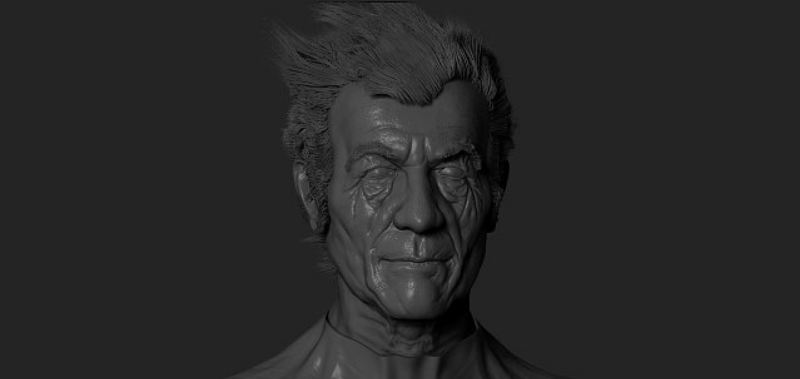
Various software programs make it possible. Most of them allow you to sculpt from scratch or a base model. The most amazing thing is that the software uses sophisticated calculations that enable you to create detailed meshes of polygons that act as real clay.
Interestingly, in the digital sculpturing of 3D models, the modeler, like the manual artist, starts from a broad structure and then narrows it down as he perfects the model on the screen. More polygon meshes are generated in the same way the manual artist sources more clay in his/her work. The sculpturing process may take minutes to hours or even months, depending on the nature of the project.
It is also worth noting that this new trend has become very popular and is taking the 3D modeling world by storm. It is, therefore, important for modelers to understand the term. Project managers should also be aware of its meaning to avoid issues when it comes to communication.
- Polygonal Modeling
Polygonal modeling is another term used in 3D modeling. It refers to a specific approach for modeling objects through representation or making a rough estimate of their surface using polygons.
Points in 3D space, known as vertices, are connected using line segments to form a polygon mesh. Today, most 3D models are built as textured polygonal models due to their flexibility.
This kind of modeling is best in scanline rendering, an algorithm for visible surface determination in 3D computer graphics. It works on a raw-by-raw basis instead of a pixel-by-pixel or polygon-by-polygon basis.
This means that polygonal modeling is suitable for real-time computer graphics. Optional methods of representing 3D objects are NURBS surfaces and subdivision surfaces.
Let me tell you a secret: polygonal modeling should not confuse you. Just think of a polygon as a flat, geometric shape and a crucial building block in computer 3D modeling, and then remember that it must have faces, vertices, and edges.
- NURMS Modeling
NURMS modeling refers to non-rational mesh smooth, or rather the subdivision surface technique that utilizes low polygonal mesh (unlike the NURBS) to manipulate the shape of a perfectly smooth surface.
Due to its low polygonal nature, it is used in commercial 3D packages like Autodesk and 3ds Max to carry out the smoothing operations of the mesh. This kind of modeling works through a modifier in 3ds Max that applies an algorithm to a low-polygon mesh and generates a high-polygon, smoother mesh. The result, which is a high–polygon mesh, can be changed to a low-polygon mesh to attain the results that the modeler wants.
If you want to come up with 3D designs that will not depict edges to the naked human eye, then the best modeling for you is NURMS modeling, which will give you billions of tiny polygons for your modeling project.
- CAD (Computer Aided Drawing)
CAD is a 3D modeling term that means Computer Aided Drawing.
CAD allows the software to translate and transform an existing 2D model into a 3D model using high-class algorithms. It involves using computer systems to help create, analyze, and modify a design.
It is mainly used to bring in new 3D structures for novel items. The new items could range from something as tiny as a nut to sophisticated buildings you see in huge cities like New York.
To become an expert in 3D modeling, it’s vital to know the 3D terminology that will help you communicate effectively. Now you have encountered 12 of the most commonly used terms in 3D modeling. Though some seem technical and difficult, they become easy to grasp once they are broken down into simple and friendly explanations. We are confident that the list will greatly help you, catalyzing your project speed and easing communication within your organization.
Cad Crowd’s 3D Modeling Experts
If you’re trying to familiarize yourself with 3D modeling and CAD terms to hire someone to work on your project, we can help. Our platform is home to hundreds of pre-vetted freelance CAD services who are experts in all fields, including mechanical engineering and product design. Get a free quote today!
