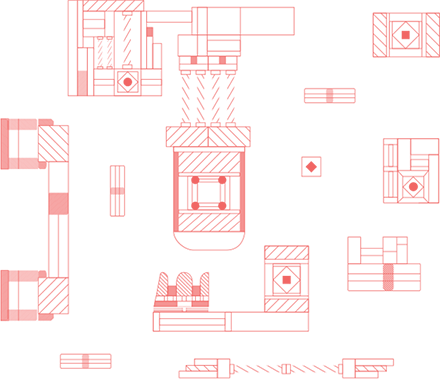Cad Crowd stands apart from conventional design firms and outsourcing companies. Rather than merely providing a freelancing platform, we connect clients directly with talented, vetted, and pre-qualified designers. Cad Crowd selects our designers based on the specific needs of a project and on our past working relationship. Put your time toward managing your business and let us worry about finding the perfect 3D renderer for you.
High-dynamic-range rendering (HDRR or HDR rendering) is the rendering of computer graphics with color values in a broader dynamic range than usual. The main advantage of HDR rendering is that it preserves more details in light and shadow than the contrast ratio of typical TVs or computer displays.
HDR algorithms do this by solving lighting and rendering equations, and also by storing a greater variety of color values for any given scene. In conventional graphics, color values don’t exceed 1.0f, but the color values in HDRR can be as high as the developer desires.
NVIDIA’s developer toolkit defines HDR as a combination of these characteristics:
The human eye has a very high dynamic range, around 1,000,000:1. This means it can expertly adapt to changing light conditions using biochemical changes and adjustments of the iris. As we’ve all experienced, it can take time for the eye to adjust from very bright circumstances to very dark ones. This is because the eye's static range is smaller, around 10,000:1. Nonetheless, the eye still has a broader dynamic range than most TV or computer displays.
Because the human eye excels at reading a high range of color values under different lighting conditions, HDR rendering is used for video games and film special effects to achieve scenes that appear as close as possible to what our eyes would see. According to tech company NVIDIA, HDR rendering means “bright things can be really bright, dark things can be really dark, and details can be seen in both.”
High-dynamic-range rendering has a number of advantages:
Preservation of details:
The main advantage of HDR rendering is that the details in a scene are better preserved with a larger contrast ratio. Without HDRR, areas that are too dark are clipped to black, and areas that are too bright are clipped to white, but with HDRR the contrast between blacks and whites is higher than with traditional RGB. This means whites will look extra bright, and blacks will be very rich and detailed.
Increased apparent brightness for more realistic highlights:
The higher dynamic range of HDR rendering also affects how light is preserved in reflections and refractions in rendered materials such as glass, water, or even human skin. In standard RGB, the brightest light sources are capped at a value of 1.0. So, when the light is reflected or refracted, the value must also be no greater than 1.0.
With HDRR, on the other hand, the brightest light sources in a scene can exceed 1.0. As a result, surface reflections and refractions can have a more realistic relationship with their primary light sources.
Richer colors:
At the same time that HDRR creates more contrast and detail in a scene, it reduces or eliminates clipping and compression. Because of this, developers and CAD experts can use HDRR to achieve more highly saturated colors. According to NVIDIA, HDRR has the potential to expand the color gamut by a factor of two. This amounts to about 75 percent of the visible color spectrum. Colors in HDR will look more vibrant—fire effects, in particular, look fantastic—and images will increase in vibrance overall.
Cad Crowd’s CAD experts create dazzling HDR renderings using state-of-the-art 3D rendering technology. Tell us about your project. We'll review it and provide you with a completely free quote for the cost of the services you need, and we'll connect you with one of our top-tier HDR rendering firms. Our designers are available for both long-term and short-term work. Get a free estimate for your project now!
Today’s high-end cameras can shoot in HDR. To do this, they bracket a scene, taking multiple exposures to capture all the details in the dark and light areas of the image. Then, post-processing software combines multiple exposures into one picture. The results can be quite stunning: Balanced, hyper-real imagery that more accurately represents what the human eye would see. On HDR TVs and visual displays, the panels achieve something similar by offering a much wider color gamut compared to standard RGB TVs or monitors.
With the introduction of HDR into the consumer TV and display market, you may be hearing the term nit more often. What is a nit? A nit is a measurement of how much light is emitted per unit area. One nit (nt) is equal to one candela per square meter. (A candela is the base unit of luminosity in international measurement.) A nit is a unit of measurement of luminance—the intensity of visible light. It’s used to describe the output of TV and computer displays.
In other words, if you think of a display as a light source, nits measure how much light the screen sends to your eyes. A typical TV may output 100 to 200 nits while an HDR-compatible TV will output up to 2,000 nits. The central purpose of higher luminance is to support a growing variety of HDR content, but an HDR display can contribute an overall enhanced effect to standard content as well.
Like nits, lumens (or ANSI lumens—ANSI stands for American National Standards Institute) describe light output, but for video projectors. An ANSI lumen equals the amount of light that reflects off of a one-square-meter area one meter away from a one-candela light source. Most home theater projectors output between 1,500 to 2,500 ANSI lumens. Commercial video projectors can output 3,000 or more ANSI lumens. When comparing nits to lumens, one nit equals approximately 3.426 ANSI lumens.
In 2016, the Ultra HD Alliance, a group of companies that came together to standardize advanced display technology, announced their certification requirements for HDR. These are:
These two options exist to allow for the two major types of HDR displays: LCD and OLED. To know whether or not a display is HDR-complaint, you can look for the "Ultra HD Premium" label.
No, HDR and 4K are separate technologies. The term 4K comes from a 4096 x 2160-pixel or 1.9:1 aspect ratio standard in the film industry. Most home monitors and TVs use a 16:9 ratio, so the resolution for home use is 3840 x 2160 pixels. This is also referred to as Ultra High Definition (Ultra HD, or UHD). UHD 4K panels have more than eight million pixels—four times the pixel density of a standard 1080p panel. By 2020, most US homes are expected to have a 4K-capable UHD TV.
But do all 4K displays support HDR? Many HDR displays have a 4K panel, but not all 4K displays support HDR. In terms of picture quality, 4K provides improved image clarity and sharpness. It also allows for larger panels (1080p screens look blurry if you stretch them out too large). Overall, consumers will find the effects of HDR are much more noticeable than the upgrade from 1080p to 4K.
Super Ultra High Definition (SUHD) 4K only refers to a screen with a 3840 x 2160 resolution, whereas Organic Light-Emitting Diode (OLED) is a display technology. OLED differs entirely from a traditional Liquid Crystal Display (LCD). Unlike LCD panels, which require a backlight to create an image, an OLED display consists of an organic, carbon-based film placed between two conductors. When an electrical current is passed through, it emits light.
With no backlight to interfere, one of the most stunning features of OLED displays is that pixels can be truly black. Without the weight of the backlight, OLED TVs are also incredibly lightweight and thin. They have superior viewing angles and include an additional white pixel alongside the typical reds, greens, and blues. This offers more varied and accurate colors and can increase the lifespan of the display.
There is one drawback with using OLED with HDR, however, and that’s also due to OLED’s signature lack of a backlight. OLED displays aren’t generally as bright, which means an OLED display needs to have more than 540 nits of brightness and less than .0005 nits of black level to meet the Ultra HD Alliance’s requirements for HDR certification.
As with displays, only certain graphical processing units and players can support HDR content. Because the minimum requirement for HDR rendering is either Shader Model 2.0 or GLSL 1.10, theoretically, any graphics card that supports Shader Model 2.0 or GLSL 1.10 can handle HDR rendering. But HDRR may cause a decrease in software performance if the GPU isn’t powerful enough. Check your device against specs released by NVIDIA, AMD, or your device’s manufacturer to be sure your GPU or player is fully capable of supporting HDR.
The use of high-dynamic-range imaging (HDRI) in computer graphics began in 1985 with the release of the Radiance open-source rendering and lighting software. In 1990, Nakame et al. developed a lighting model for driving simulators that uncovered a need for HDR processing in realistic simulations. Then, in 1995, software engineer Greg Spencer released his findings at SIGGRAPH (the annual Special Interest Group on Computer GRAPHics and Interactive Techniques) on flare and blooming effects for digital image making.
In 1997, visual effects engineer Paul Debevec presented at SIGGRAPH on recovering high dynamic range radiance maps from photographs; then, in 1998, Debevec presented again on rendering synthetic objects into real scenes using non-real-time rendering. Around the same time, Cyan Worlds’ graphics-intensive strategy game Riven: The Sequel to Myst used an HDRI postprocessing shader based on Greg Spencer's 1995 work.
Over the next decade, HDRR became more prevalent in games and entertainment. In 2003, Valve Software released a demo showing how their Source engine could render an HDR cityscape. At E3 2004 (the Electronics Entertainment Expo), HDR attracted more attention when Epic Games showcased Unreal Engine 3. Then, in 2005, Valve announced Half-Life 2: Lost Coast. Valve designed Lost Coast with environments that specifically showcased the best of HDR. It was also the first game by Valve that allowed developers to explain the design while players progressed through the content.
In 2016, Microsoft launched the world of HDR console gaming with its Xbox One S. Sony followed soon after with an HDR update to its existing PS4s. Currently, HDR console gaming is supported on PlayStation 4 Slim and Pro, as well as Xbox One S and One X. The PS4 Pro also supports HDR but without a 4K/Blu-ray HDR optical drive.
Between PlayStation 4 and Xbox One, today, there are nearly 100 HDR-optimized games. Some developers released patches to coincide with Xbox One X; an example is The Witcher 3: Wild Hunt and Rise of the Tomb Raider. Similarly, Sony updated Uncharted 4 and The Last of Us with HDR at the launch of PS4 Pro. One reported HDR favorite is Horizon Zero Dawn on PS4 Pro, which features spectacular atmospheric effects.
At the same time, Amazon Prime and Netflix are working to produce HDR content for television, including Netflix’s own Marco Polo and Daredevil shows. Netflix is also introducing HDR images to promote The Innocents and Marvel’s Iron Fist on their console-based Netflix app. Because HDR television content is so new, there’s been some confusion among consumers about which shows are true HDR. Netflix and Amazon have been streamlining and clarifying their offerings as HDR content becomes more and more available.
Get a free quote today! Cad Crowd’s 3D rendering pros can guide you with tips and tricks for your HDR project. Or, just sit back, relax, and let our roster of trained and experienced HDR renderers do all the hard work—within your timeline and budget!
In the hands of a skilled developer, HDR rendering not only preserves details, but it also enhances perceived brightness and deepens the overall color range. HDR rendering uses some of its own unique effects, such as light bloom, flare, and tone mapping:
Light bloom happens in the human eye and can be captured well in HDR rendering. When light scatters over the lens of the eye, the brain interprets that as a bright spot in a scene. Similarly, with a light bloom in HDR rendering, a bright light in the background appears to supersede objects in the foreground. This can be used to enhance the overall impression of brightness and also create effects that more realistically simulate how the human eye would see.
Flare is another function of the human eye, this time involving diffraction. Diffraction is the slight bending of light as it passes around the edge of an object. The result of diffraction is a starburst or flare effect. Flare can be used in HDR rendering to create halo effects or other chromatic effects that give a scene a more enhanced or realistic quality of diffraction.
Tone mapping maps colors from a high dynamic range to a lower dynamic range that matches the capabilities of the desired display. Tone mapping can preserve the range for dark colors as much as possible while gradually dialing down the brights. There are several tone mapping operators that can be used in HDR rendering: Fast, real-time methods can be used in computer games, while tone mapping for non-real-time rendering more slowly and accurately replicates the visual response of the human eye.
NVIDIA has provided a white paper and devkit with all the code and information developers need to get started with HDR rendering. Plus, there’s real-world information all over the internet to help developers with the task of creating and upgrading applications that support HDR. Here’s what a developer needs to get started:
And here’s the basic process of rendering in HDR:
There are a number of tips from experienced HDR developers to keep in mind:
HDR rendering is on the cutting edge of real-time and non-real-time rendering. Cad Crowd can advise you on how to feature this state-of-the-art technology in your project. Browse our roster of professional developers or get a free quote today!
HDR rendering, processing, and display technology is perhaps the greatest leap forward in 21st-century 3D rendering. More and more, what we see on the screen can simulate the effects of human perception. Colors are richer and brighter, highlights are more realistic, and details are preserved in the dark and light areas of a scene.
Artists, photographers, and the film, video game, and television industries are striving to out-compete each other to incorporate the power of HDR with OLED and UHD 4K. For consumers and businesses alike, HDR rendering brings cost benefits by reducing processing time, storage costs, and wait times. By engaging true HDR rendering professionals, your business can save time and money, achieve greater productivity, and maximize profits.
Companies that produce computer-generated animations use hundreds of CAD designers for HDR rendering. At Cad Crowd, our 3D CAD developers can achieve a stunning degree of realism for your HDR projects. Get a free quote today. We’re more than happy to assist you with design excellence and best-in-class customer service.
When it comes to product design and model creation, Cad Crowd can help. We have a network of freelance 3D modelers, drafting services, and CAD designers who can help you regardless of which stage you're at in the design process. If you're interested, contact us today for a free quote!