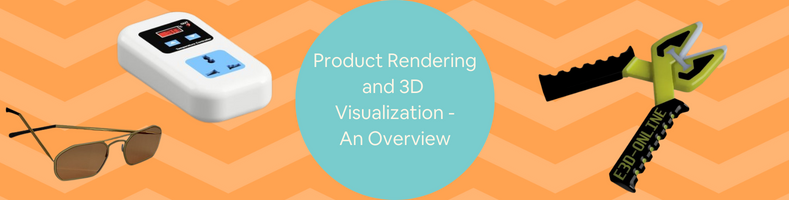Is it live? Or is it Memorex? Those of us that are old enough to remember that commercial know what it was referring to. Was the performance that you were hearing live, or was it recorded on Memorex tape? The point was that Memorex tape quality was so good that you couldn’t tell the difference. And yes… there actually was a time when Spotify and digital downloads didn’t exist! Product rendering and visualization could be viewed as a modern-day equivalent of that same tenet. Take a look at the image below:

So, what do you think? It looks real enough.
But it’s not. The image above was completely computer generated. Amazing, isn’t it? A product designer cannot overlook the use of product rendering and visualization. The benefits conferred will ultimately allow for better product designs coupled with cost savings that help to ensure product success.
What is Product Rendering and Visualization?
The terms are often used in the same sentence, but in reality, they are two distinct actions. Product rendering is defined as “…the automatic process of generating a photorealistic or non-photorealistic image from a 2D or 3D model by means of computer programs.” This is achieved by post-processing a CAD-generated 3D model, and the post-processing takes a large number of features into account in order to deliver the most realistic images.
By using an advanced GPU (graphics processing unit) to aid the computer’s native CPU, the complex calculations needed for image creation in this manner are greatly optimized. Product visualization is defined as a process that “…involves visualization software technology for the viewing and manipulation of 3D models, technical drawing and other related documentation of manufactured components and large assemblies of products.”
Some software packages such as SolidWorks have rendering and visualization functionality built in. You can simply run your model through their rendering engine and have (relatively) immediate results without having to rely on exporting the data so it can be used by another program.
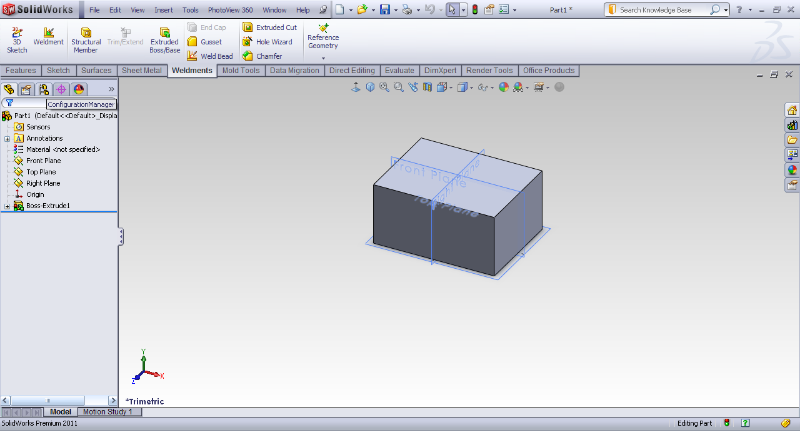
Other programs may have the ability to produce the 3D base models but may not have an integrated rendering engine. In those cases, programs such as V-Ray, Octane Render, and 3DS Max (just to name a few) are great options for bringing your model to life.
Features needed to create a realistic rendering
Some (but not all) of these features include:
Shading
Takes into account how a surface looks based on different lighting angles and intensities. Visual realization of textures and color depths can be greatly impacted by proper shading algorithms.
Texture mapping
This refers to the actual intricacies of how a surface is “constructed” in real life. Smooth metal surfaces may be easy to recreate, but something more complex like a carpet or furniture fabric needs a high level of accuracy in order to impart a realistic depiction.
Shadows
Takes into account how a surface looks when light is blocked in a certain way. This also considers shadows cast by the object itself along with the shadows that are cast onto the object or surface.
Reflection
The image at the top of this article is a great indicator of how proper reflection techniques can bring an image to life. Reflections that are natural add greatly to the realism of any rendering.
Refraction, Diffraction, and Translucency
While these are all not technically the same, they all refer to how light disperses and bends around objects.
It’s more than just the product
It’s important to note that, in certain applications, the background of the rendered image can be just as important to the overall effect as the rendering of the product itself. Furniture manufacturer Ikea is a great example of this – for example:

The product offerings (chairs and table) look great in this rendered image, but take note of how the overall effect is made realistic with the inclusion of the background. All of the elements together impart a sense of realism that can’t be conveyed with a simple rendered image of just the product alone.
2D visualization vs. 3D visualization
Another point to consider is that of 2D visualization vs. 3D visualization. 2D rendering, while effective, can limit your options. It is based more on altering the perspective view of an object within 2D space. You can have a static view of one scene; that may be enough to get the point across, but in some cases, it just might not be enough.
3D rendering, on the other hand, encompasses a rendering of the entire shape of the product. It can be maneuvered within 3D space to generate an unlimited amount of views of the finished product. This can greatly enhance the experience of the end customer and aid in their understanding of what a product will actually look like in real life.
Benefits of product rendering and visualization
There are many reasons why a company would transition to using product rendering and visualization. It’s important to remember that product rendering is not the same thing as simulation using a 3D modeling service, however. In simulation, complex mechanical designs can be analyzed to identify flaws and to ensure proper product operation before moving to the next step of physical prototype production (therefore greatly reducing costs).
Product rendering does relatively the same thing, but from the viewpoint of consumer acceptance of the product. Let’s take a look at the top reasons why companies like Heiroma take advantage of all that rendering has to offer.
Flexibility in advertising and product presentation
One channel where product rendering and visualization can be a huge benefit is that of product advertising. Even at the stage where a physical product actually exists, professional photo sessions can be expensive. It may be almost impossible to comprehend all of the best angles for a product image, and once that session is over you have no flexibility to modify the static images that came from the photographer.
Image alteration with Photoshop may be much more advanced than it was back in the day, but other than “basic” image modifications such as changing colors or image filter effects you are pretty much stuck with what you have.With a product rendering solution your possibilities are practically endless. The rendered model can be rotated in an infinite amount of positions within 3D space to find that image and perspective that is “just right” and engage the viewer in a way that a traditional image may not be able to.

You can also simulate just about any background that you can envision. As far-fetched as this sounds, you could effectively place your product in front of the Eiffel Tower or the Egyptian Pyramids without having to book a plane ticket for you and your crew. That may be an extreme example, but the premise holds true – you can make the background anything that you want it to be.
An industrial product can be placed in any number of environments and presented/rotated in any configuration you can imagine. The amount of flexibility results in cost savings that can have a huge impact on the bottom line of a project’s overall budget.
Increased client comprehension of design/reduced prototyping costs
In the case where you are a custom manufacturer, there are oftentimes periodic progress reviews with the client. In my experience, words don’t really carry much weight in these reviews. Just saying that things are going well and on schedule really doesn’t give your client a good feel for overall progress. The early days of CAD allowed us to show developmental layouts and progress towards detail drawing production, but the message wasn’t always visually complete enough for a full understanding.
With the advent and evolution of product rendering your client can see exactly what the product will look like. Having a “real world perspective” can lead to identification of potential problems before the more expensive parts of the product design cycle are reached.
Reduced costs for prototyping
Prototyping can be one of the most cost-intensive phases of product development. It is probably fair to say that most freelance prototype design services have been in situations where a prototype was built and, in the end, it just isn’t what the customer had in mind. Having the ability to identify issues at the design level increases the efficiency of your design department.
Quick changes and revision control
As the development cycle progresses, the one thing that is certain is that things will change. Specifications and design constraints can lead to the product not looking or functioning like you thought it would at the beginning. Using product rendering (and 3D CAD overall), those changes can be implemented quickly and easily with a great level of revision control.
Market research
In the case of products that are being designed and developed for a large consumer market, many companies undergo testing of the product in various stages to determine viability. Product rendering can greatly reduce the costs and time needed to bring a product to this level. Features and design elements that aren’t viewed favorably can be quickly altered to meet the needs of the target market.
E-Commerce
Similar to the value that can be gained from a reduction in advertising burden, take a minute to consider the benefits if you have an online store for your products. If your product line is relatively large then it could be quite a job to get good images of every single product that you have for the individual product pages. Using product rendering, you could technically generate all of the image content you need without ever stepping into a photography studio.
Another aspect of this is enhancing the customer experience on your site. It’s one thing to be able to “see” the product by just having a static image; it’s another thing altogether to grab the product and rotate it 360 degrees to see it from all angles.

On top of that, what if you have options for your products? Color options can be changed on-the-fly, and configuration options can be displayed with a click of the mouse. Having the ability to fully comprehend what a product truly looks like can lead to more sale conversions.
Downsides of Product Rendering and Visualization
As good as all of this sounds, it’s noteworthy to recognize that there are potential pitfalls and downsides when using rendering as a key part of your design process strategy.
Revisions are just too easy
Is it possible that a factor can be a benefit and a detriment at the same time? In this case, yes. The ability to have unlimited and inexpensive revisions can lead to the age-old problem of the product never getting out of the hands of the engineer. There is always a better way, it seems, and if it’s too easy to make changes then it may be difficult to get the product moving into the next phase. We’ve all heard the saying “shoot the engineer and build the product”, right?
Is it too good to be true?
Renderings that are properly executed look good, really good. And that can be a problem – sometimes they’re too good. There can also be a “false sense” of product viability that can be inferred by a well-crafted image. This is what the MIT Sloan Management Review had to say:
“…because the technology makes the work look complete at every step of the process, it can create a false sense of security. There can be a tendency to move on to the next stage in the process before teams have taken the time to deeply learn user needs, construct alternative solutions and vet both of these. In other words, the “fuzzy front end” of the design process may be cut short – to the company’s long-term disadvantage. This, we believe, is one of the major reasons project failure and success rates have changed little over the past several decades.”
Poor execution
Good product rendering is not a simple turnkey operation. It can be a science all unto itself, and it takes time to develop the skill sets needed to produce the beautiful, realistic images that we have come to expect from the technology.
Cad Crowd has product rendering and visualization experts
There really can’t be any debate as to how the evolution of computer technology since the late 1980s has impacted the product design management process. Creating the capacity to project and predict almost every aspect of a product – from macro and micro views of form, fit, and function to overall consumer product design and packaging – has led to more efficient and cost-optimized development processes for any company, regardless of the product niche.
While product rendering and visualization is not perfect and will never be a complete substitute for having a working prototype in your hands to evaluate, it is about as close as you can get… and it’s getting closer every day. If you’re new to the concepts and processes that are involved in product rendering and visualization, it can be a little overwhelming, to say the least. You might be well-versed in all that it takes, but find yourself in a position where creating the renderings is a workload burden that you would like to outsource. Or, your business may just not have the infrastructure (manpower, equipment, etc.) to produce what you need.
The pre-vetted and qualified design experts at Cad Crowd are here to help you get the resources that you need. Contact us for a free quote today and see how we can help!